LinkedCore CAN60 Support
The following document show the posible ways to give support for the LinkedCore integration.
Needed versions:
syrus-serial ver. 0.9.0SyrusJS 2.3.0LinkedCore FW 0.0.3.6
Before starting the check, confirm that the device is properly connected. An important indicator is the yellow ‘BUS’ LED on the LinkedCore, which must be on and steady.

Steps to check:
- Check the Syrus serial mode with
apx-serial mode, the expected response is can60.

- Check the communication with the LinkedCore using the
apx-serial-can60tool, with thestatuscommand or sending one AT command.
- Note: The list of available consult commands is at the end of this document.
- Example:
apx-serial-can60 status

apx-serial-can60 send --ATCMD='AT+VERSION?'

- Once you check the communication, the expected behavior is that the LinkedCore every X seconds sends 2 update message of this type:
- May 16 19:04:16 syrus-865326068601882 user.info syrus-serial: RX[25]: {VEINF,101,,,,,,,,,,;_11}
May 16 19:04:25 syrus-865326068601882 user.info syrus-serial: RX[22]: {VEINF,100,,,,,,,;_FA}
one with ID 100 and one with 101.
The first way to check this is activate the debug in level 3 with apx-serial debug 3 , download the apex core logs and check for the lines pasted before.
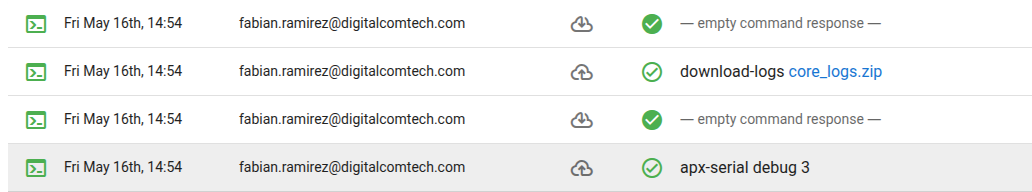

The second way to check is connect via ssh and see the full logs with
tail -F /var/log/message | grep serial
if the debug is not activated you must see something like this:

if the debug is activated you must see:

- The last step is check the correct SyrusJS working, for this download the SyrusJS logs and check for the extended tags.

(If you see the last picture of the point 3 the values are equal)
Important!
The Syrus lang configuration is posted here: DigitalcomtechSyruslang
[
Pegasus
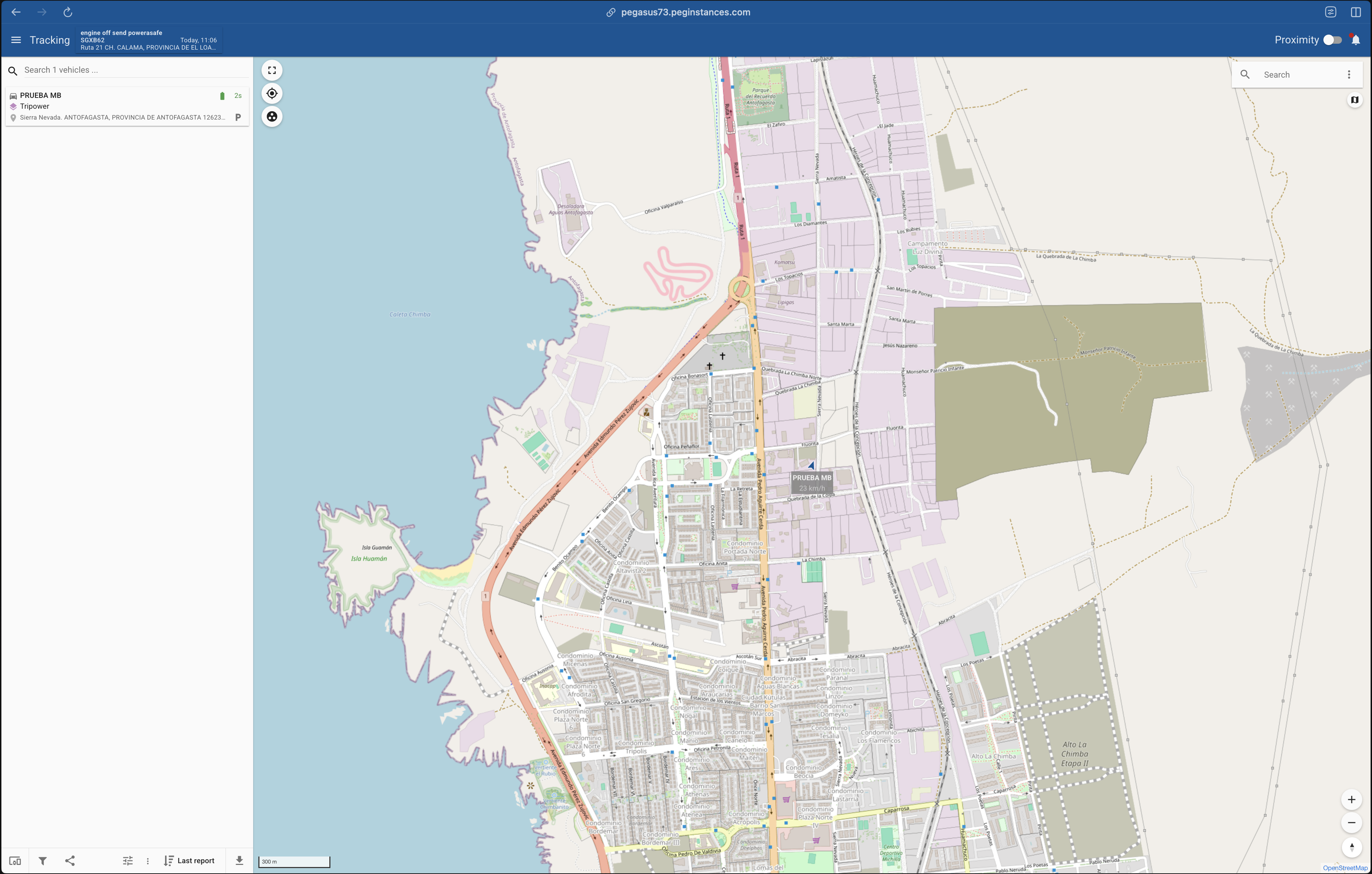
The LinkedCore60 device successfully reporting real-time data to the Pegasus platform, confirming active connectivity and proper configuration.
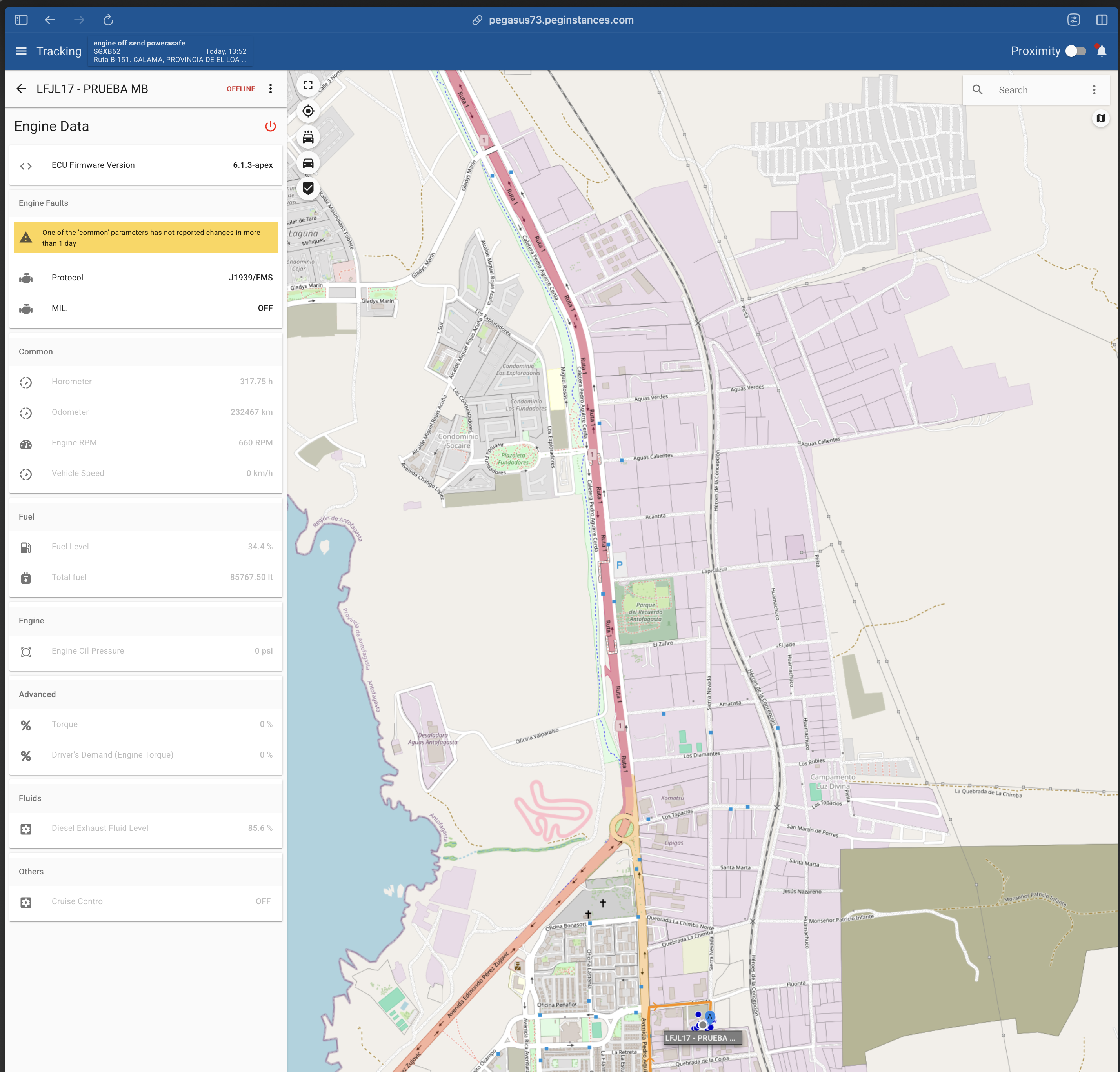
The LinkedCore60 device successfully reporting real-time data to the Pegasus platform, confirming active connectivity and proper configuration
Updated 3 months ago
