TPMS
Tire Pressure Monitoring System
TPMS or Tire Pressure Monitoring Systems can be connected to the Syrus 4 in order to monitor tire pressures and alerts.
Doran's 360 System and Continental's ContiPressureCheck both make use of standard J1939 PGNs so all we need to do is install the sensor on the vehicle, and connect the Primary or Secondary CAN interfaces from the Syrus to the CAN Bus to start reading data.
Installation
Doran 360
Manufacturer's installation guide
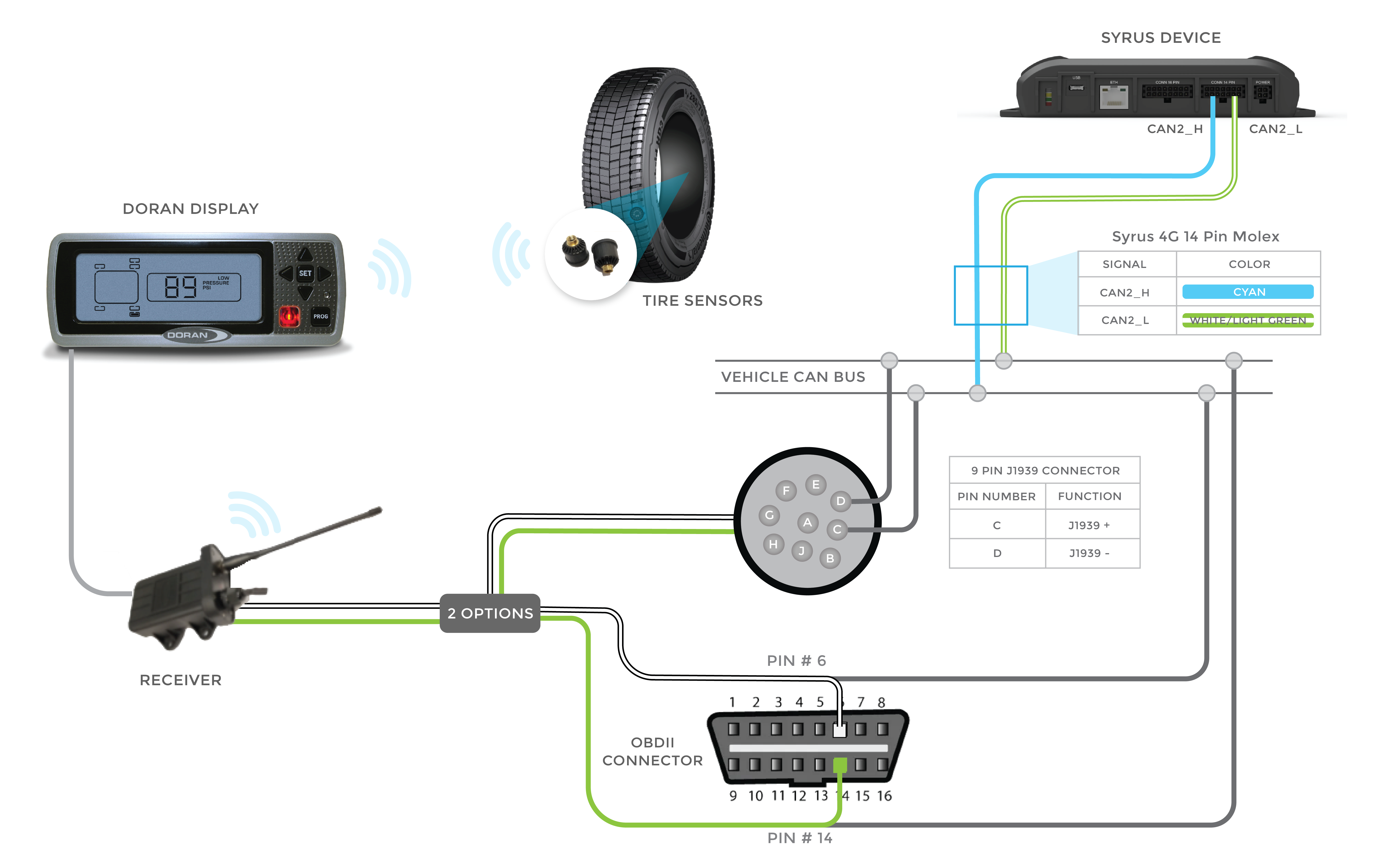
Note that installing a terminating resistor may be needed depending on what accessories you connect to the Syrus over the CAN bus. For more informationclick here .
Continental CPC
Manufacturer's installation guide
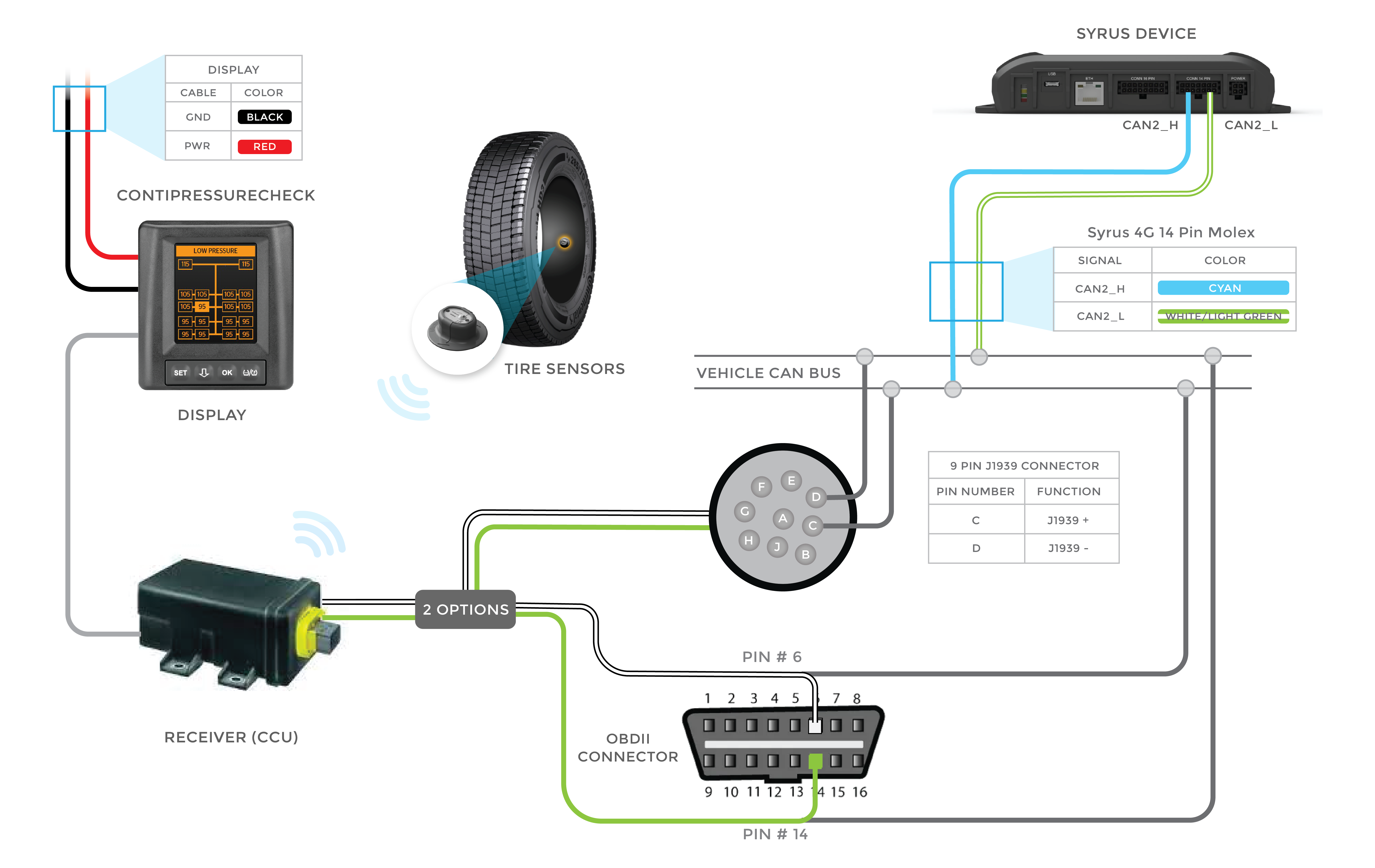
Guide: Doran 360 System
For this example we'll connect the Doran 360 System to the Syrus. After following the manufacturer's installation guide above, connect the Syrus to the CAN bus via the secondary CAN interface:
ECU Wiring Pinout (found in 14-pin molex)
| Syrus Wire Color | Signal | Description | |
|---|---|---|---|
| Cyan | CAN2_H | Secondary positive signal of the J1939/FMS bus. Connect to the vehicle's CAN_H cable. This cable is twisted together with the white/light green CAN2_L cable. | |
| White | Light green | CAN2_L | Secondary negative signal of the J1939/FMS bus. Connect to the vehicle's CAN_L cable. This cable is twisted together with the cyan CAN2_H cable. |
Configuration
The TPMS configuration can be achieved by adding the FEF4 PGN parameters to the ecumonitor.conf file
START_SECTION: CONFIGURATION
PRIMARY_CAN: J1939_250KHZ
END_SECTION
START_SECTION: J1939
PARAM_NAME: TIRE1 - EXTENDED TIRE PRESSURE SUPPORT, PGN: FEF4, TRANSMISSION_RATE: 10S, PRIORITY: 6, DLC: 8, LENGTH: 2_BITS, START_POSITION: 5.7, GROUP: LOCATION_COMPONENT_1, MULTIPLIER: 1
PARAM_NAME: TIRE1 - TIRE LOCATION, PGN: FEF4, TRANSMISSION_RATE: 10S, PRIORITY: 6, DLC: 8, LENGTH: 8_BITS, START_POSITION: 1, GROUP: LOCATION_COMPONENT_1, MULTIPLIER: 1
PARAM_NAME: TIRE1 - TIRE PRESSURE THRESHOLD DETECTION, PGN: FEF4, TRANSMISSION_RATE: 10S, PRIORITY: 6, DLC: 8, LENGTH: 3_BITS, START_POSITION: 8.6, GROUP: LOCATION_COMPONENT_1, MULTIPLIER: 1
PARAM_NAME: TIRE1 - TIRE PRESSURE, PGN: FEF4, TRANSMISSION_RATE: 10S, PRIORITY: 6, DLC: 8, LENGTH: 1_BYTE, START_POSITION: 2, GROUP: LOCATION_COMPONENT_1, MULTIPLIER: 4
PARAM_NAME: TIRE1 - TIRE SENSOR ENABLE STATUS, PGN: FEF4, TRANSMISSION_RATE: 10S, PRIORITY: 6, DLC: 8, LENGTH: 2_BITS, START_POSITION: 5.1, GROUP: LOCATION_COMPONENT_1, MULTIPLIER: 1
PARAM_NAME: TIRE1 - TIRE STATUS, PGN: FEF4, TRANSMISSION_RATE: 10S, PRIORITY: 6, DLC: 8, LENGTH: 2_BITS, START_POSITION: 5.3, GROUP: LOCATION_COMPONENT_1, MULTIPLIER: 1
PARAM_NAME: TIRE1 - TIRE TEMPERATURE, PGN: FEF4, TRANSMISSION_RATE: 10S, PRIORITY: 6, DLC: 8, LENGTH: 2_BYTES, START_POSITION: 3-4, GROUP: LOCATION_COMPONENT_1, MULTIPLIER: 0.03125, OFFSET: -273
PARAM_NAME: TIRE1 - TRAILER FLAG, PGN: FEF4, TRANSMISSION_RATE: 10S, PRIORITY: 6, DLC: 8, LENGTH: 2_BITS, START_POSITION: 8.1, GROUP: LOCATION_COMPONENT_1, MULTIPLIER: 1
END_SECTIONOnce the Syrus has the configuration file, and you install the TPMS sensor on the vehicle you can trigger messages using Syruslang - sample snippet.
You can also use the apx-ecu tool to view the parameters.
# List ECU parameters, indicating tpms data from 6 tires
$ sudo apx-ecu list_parameters
{
fef4_8.1: "0,2,1.00;0,1,1.00;1,3,1.00;1,2,1.00;1,1,1.00;1,0,1.00",
fef4_8.6: "0,2,0.00;0,1,0.00;1,3,0.00;1,2,0.00;1,1,0.00;1,0,0.00",
fef4_2: "0,2,860.00;0,1,965.00;1,3,825.00;1,1,890.00;1,0,825.00;1,2,885.00",
fef4_5.1: "0,3,1.00;0,0,1.00",
fef4_3-4: "0,2,30.00;0,1,36.00;1,3,34.00;1,1,34.00;1,0,36.00;1,2,30.00",
fef4_1: "0,2,2.00;0,1,1.00;1,3,19.00;1,2,18.00;1,1,17.00;1,0,16.00",
fef4_5.3: "0,2,3.00;0,1,3.00;1,3,3.00;1,2,3.00;1,1,3.00;1,0,3.00",
fef4_5.7: "0,2,0.00;0,1,0.00;1,3,0.00;1,2,0.00;1,1,0.00;1,0,0.00"
}Updated 3 months ago
