Syrus Terminal Application
Mobile application to manage your Syrus 4

The Syrus Terminal Application is a mobile application currently available for Android on the Google Play Store.
It connects directly to the Syrus 4 and allows you to view the Management Tool / User Interface and interact with the device.
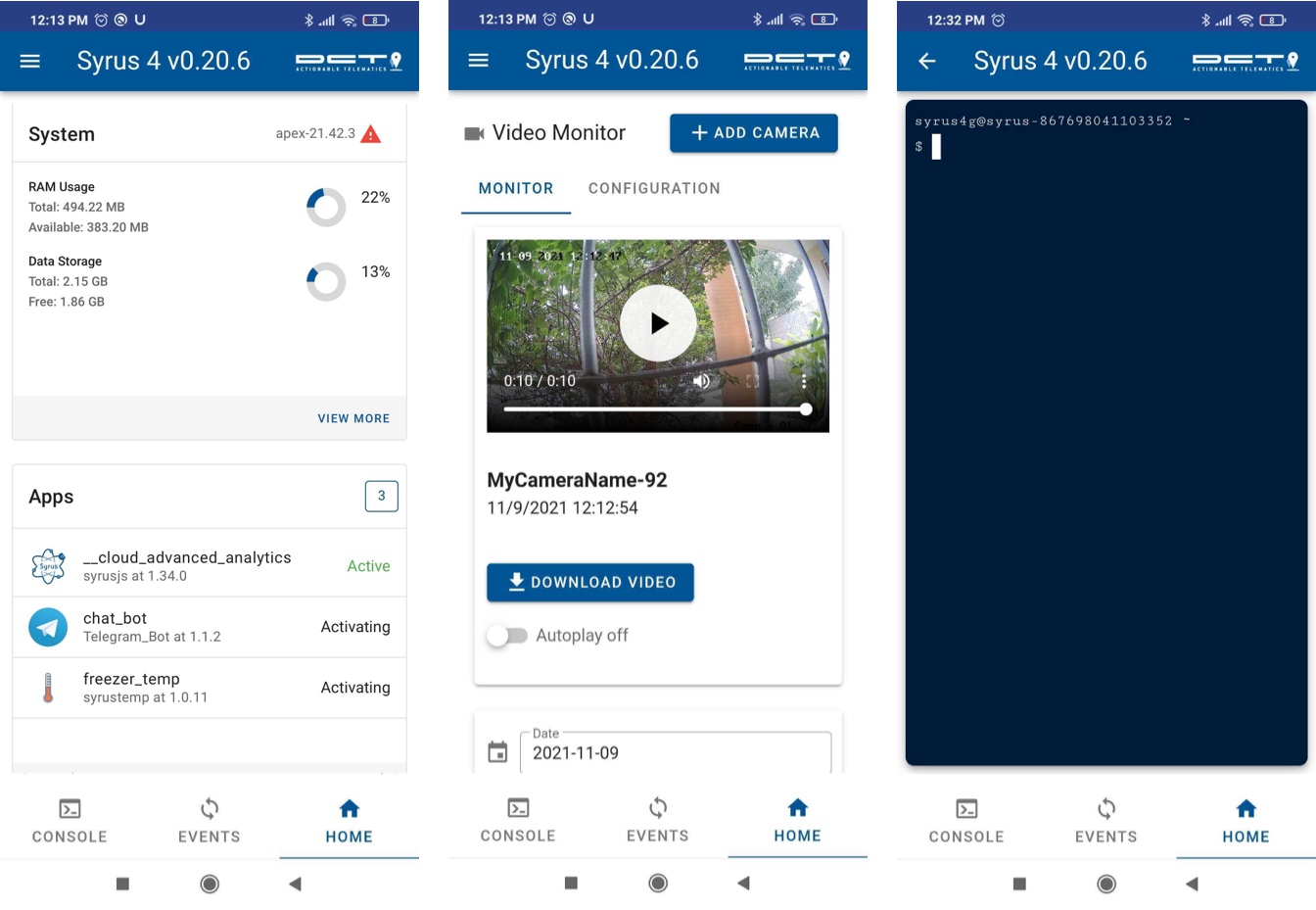
Syrus Terminal application uses your phone's Bluetooth and Location in order to connect to the Syrus 4 (minimum Android version supported is 5.0 Lollipop). In order for the Syrus 4 to be discoverable, it has to be advertising its information using BLE.
Advertisement is done automatically for 5 min after a device restarts or you can trigger it manually with the apx-bt BLE functions.
# Advertising for 60 seconds
$ sudo apx-bt advertising 1,0x16,60Once the device is in this mode it can be scanned and found by the application.
The application will ask for the device's credentials, which by default are the device's last 5 digits of the IMEI number.
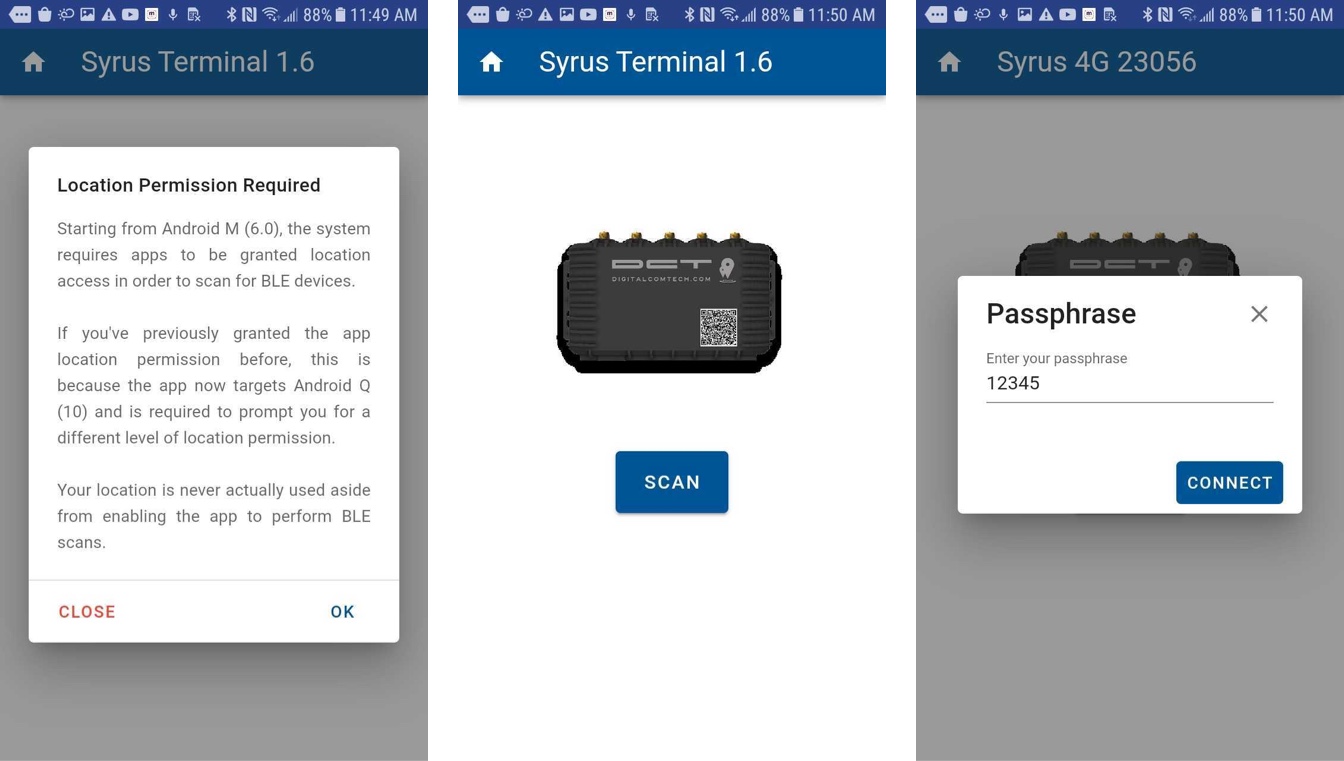
You can change the credentials of the device with the change_auth command from the bluetooth BLE functions.
# Change authentication of the bluetooth, takes existing and new password as parameters
$ sudo apx-bt change_auth 12345 NEWPASSOnce authenticated you'll be able to interact with the console, view events, or pull up the management tool (Home).
Console
This is a restricted linux shell console that's capable of sending any apx system tool commands. It also has a list of prebuilt commands to choose from.
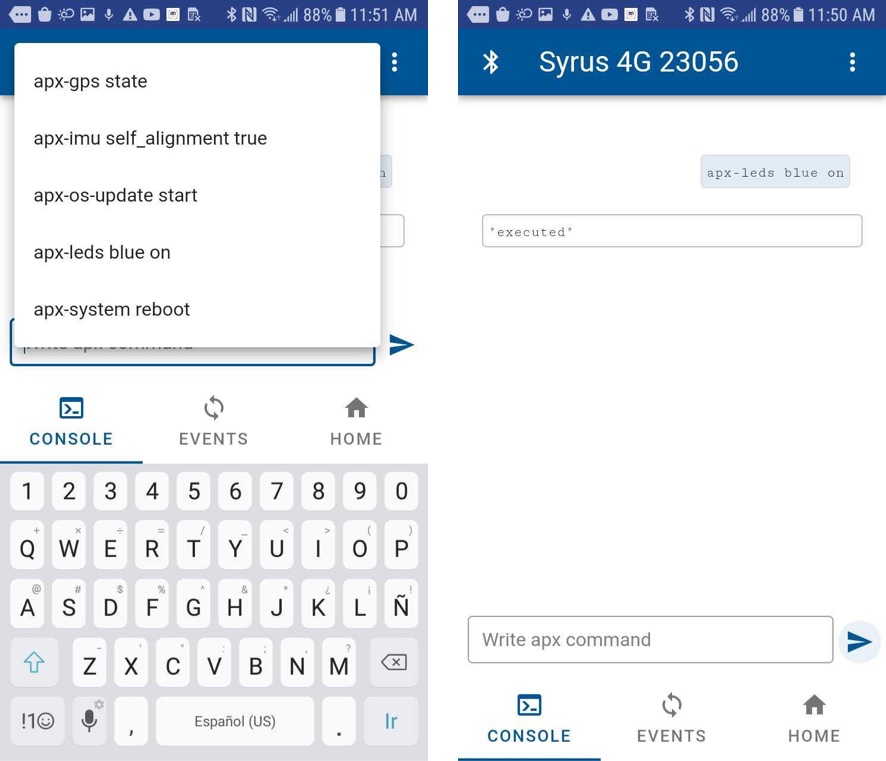
Events
The events tab is used to view messages sent over BLE using the send command from the bluetooth BLE functions.
# Send an event over BLE to the Syrus 4G Destination Point (Events)
$ sudo apx-bt send events "hello syrus"
You can also use Syruslang to broadcast messages to the S4GBT Destination Point characteristic, which will end up in this EVENTS section.
# destinations.syrus.conf file with a bluetooth destination endpoint for EVENTS
define destination bt_event_destination json bluetooth://_:_ ack=disabledNote that the max length of a bluetooth message is 99,999 characters.
Home
This is the management tool/user interface.
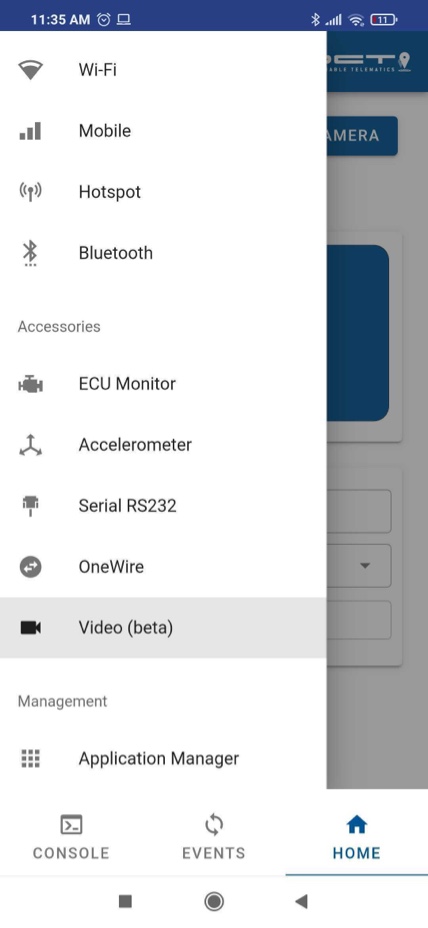
Updated 3 months ago
