Zello Walkie Talkie app with Syrus 4G
Using the Zello application in Syrus 4G allows communication between the Central and the drivers of the vehicles of this central
Steps to use Zello app in Syrus 4G
-
Update Apex to 24.44.1
-
Install Zello-App in Syrus
The application will be installable via Syrus Cloud, similar to how SyrusJS is installed today
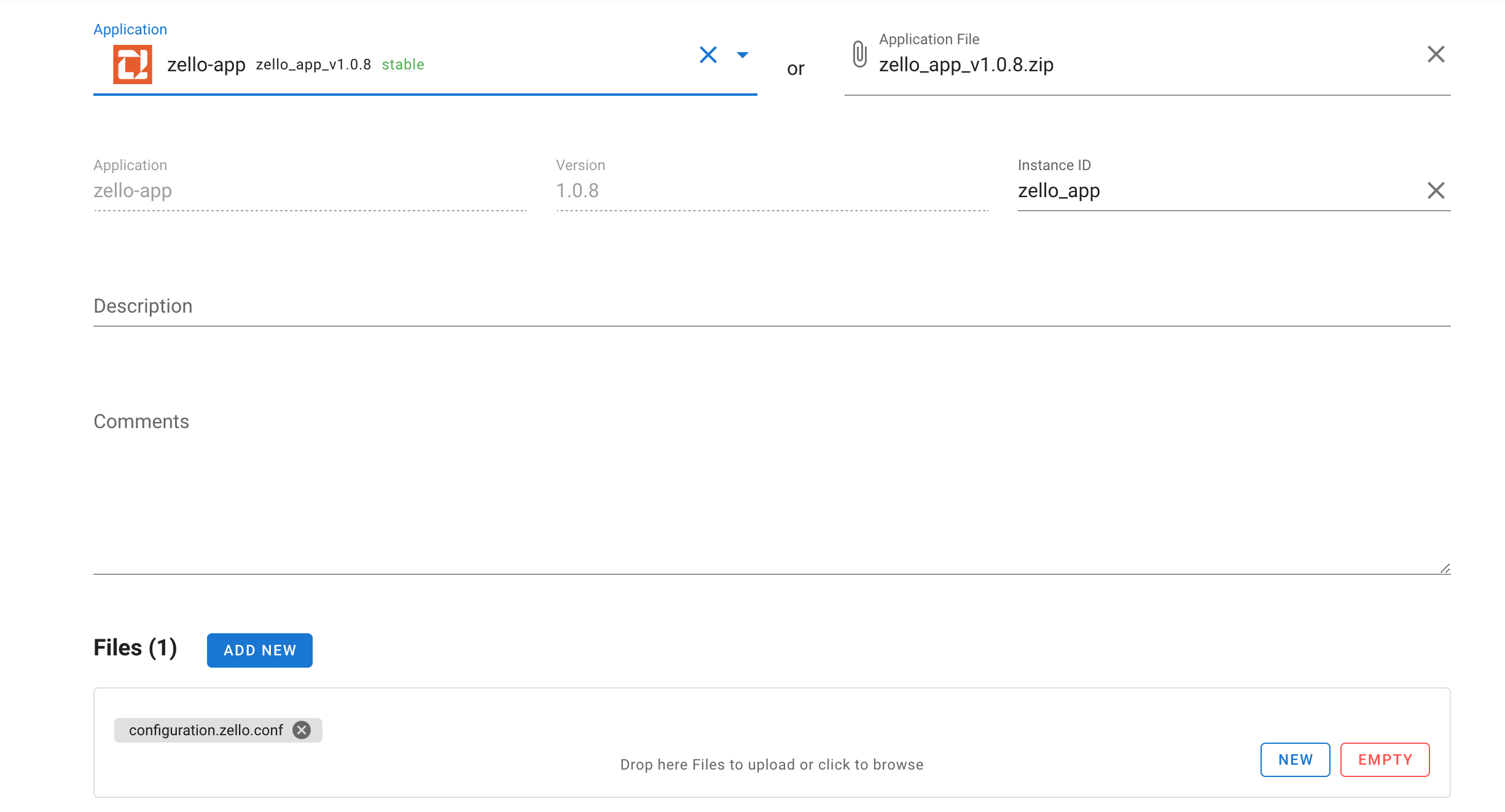
In the configuration.zello.conf file:
- network = zello workspace
- channel = dispatch channel
- device = users can configure how they want to trigger the ‘push-to-talk’ functionality with any of the device’s Inputs
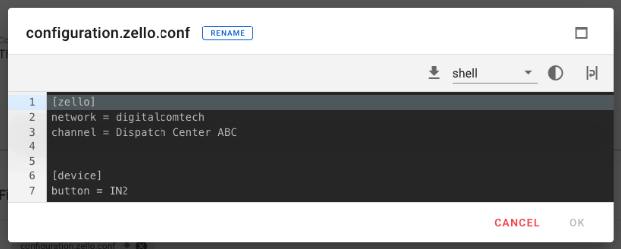
Add the device(s) and activate after install
- Register Syrus device on Zello platform
-
Create a Workspace
-
Create the user
The user name should be syrus-device IMEI -
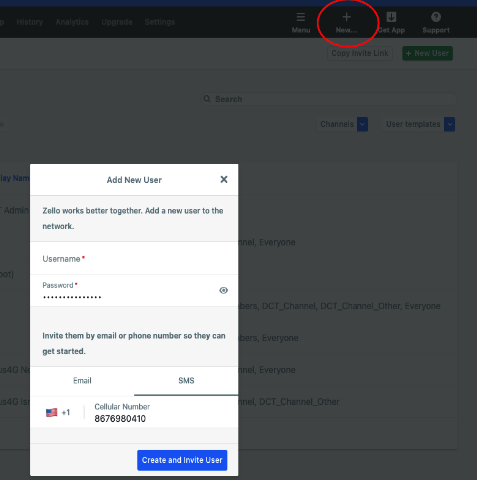
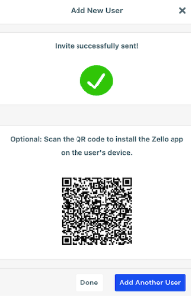
Optionally, you can put the license plate number in the name of the vehicle
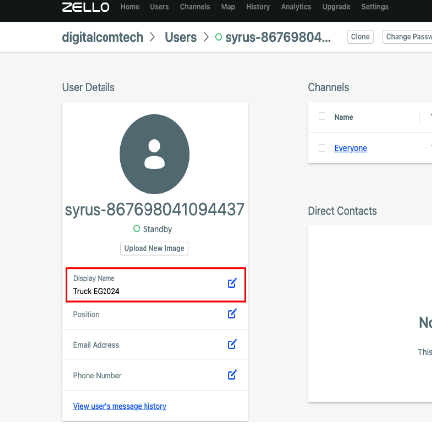
- Create a dispatch channel
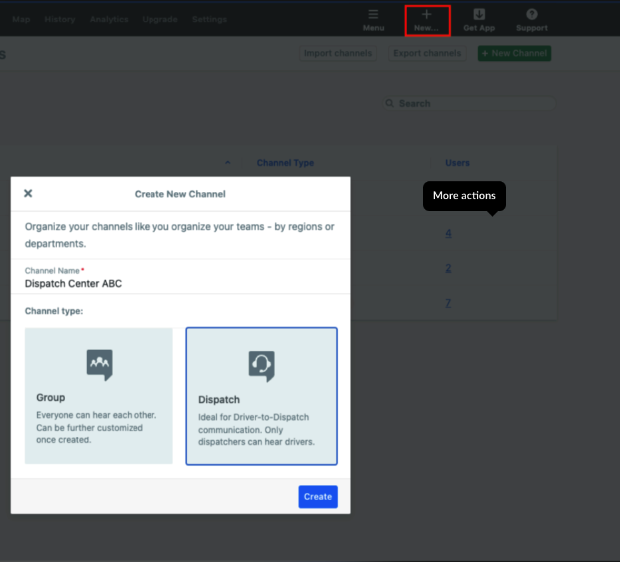
- Add the user to the channel
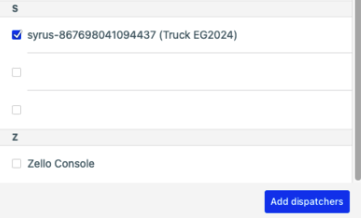
- The plant Manager needs to Download the Zello App and Sign in to use the app
- Power on Bluetooth speaker (pair with Syrus)
- Communication between the central and the drivers
- The driver can push to talk to send a message to the Central using Syrus and the Plant Manager will receive the audio
- The Plant Manager can push to talk to send a message to the drivers using the mobile with the previous Zello app installed and the drivers will receive the audio through the Sryus
Updated 3 months ago
