Syrus Lite Spy Mode
Documentation page for the Syrus 4G Lite Spy Mode

The SyrusLite can utilize its USB 2.0 port to connect a microphone, enabling a direct line of communication between the driver and the fleet operator in moments of emergency.
What you'll need
- Syrus Lite device (powered on) (SyrusLite )
- SIM card with voice calling enabled (must support audio)
- Standard USB Microphone(Demo Model)
- We recommend choosing a microphone with a signal-to-noise ratio of 60dB and under
- We have also tried the following options:
- Yacse Jao
- Generic Option 1
- Mo Swag
- Creative Labs
- Dungz Duz [Best]
- Logitech
- Lavalier Microphones (Does not work) ❌
- We have also tried the following options:
- We recommend choosing a microphone with a signal-to-noise ratio of 60dB and under
- Apex 25.24.1 or above properly loaded onto the device (Apex System Tools)
- Access to Syrus Cloud for firmware verification and control (Syrus Cloud)
Installation
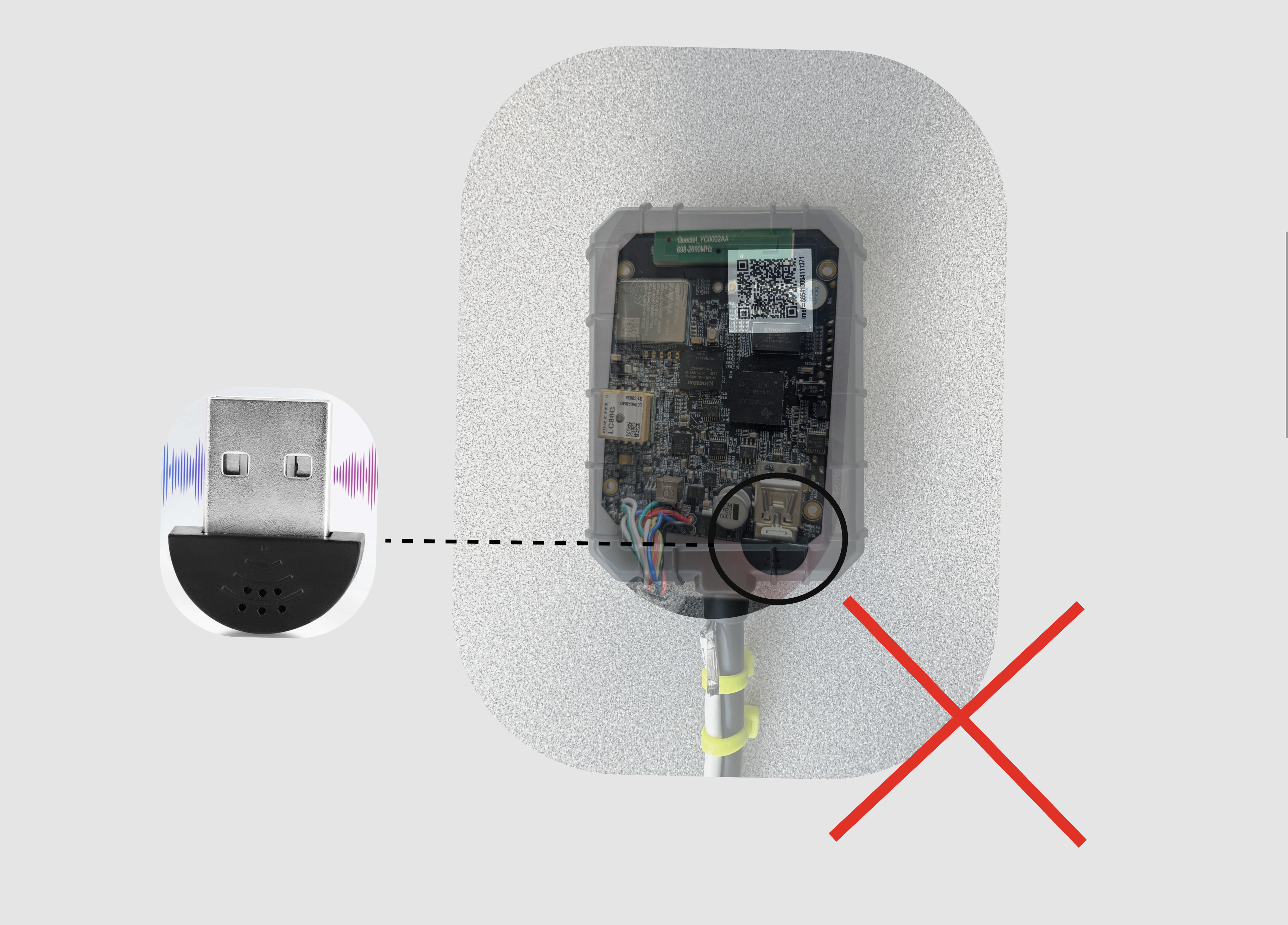
Directly connecting the USB audio dongle to the internal port is not recommended — it cannot pick up audio signals within our IP certified encasing.
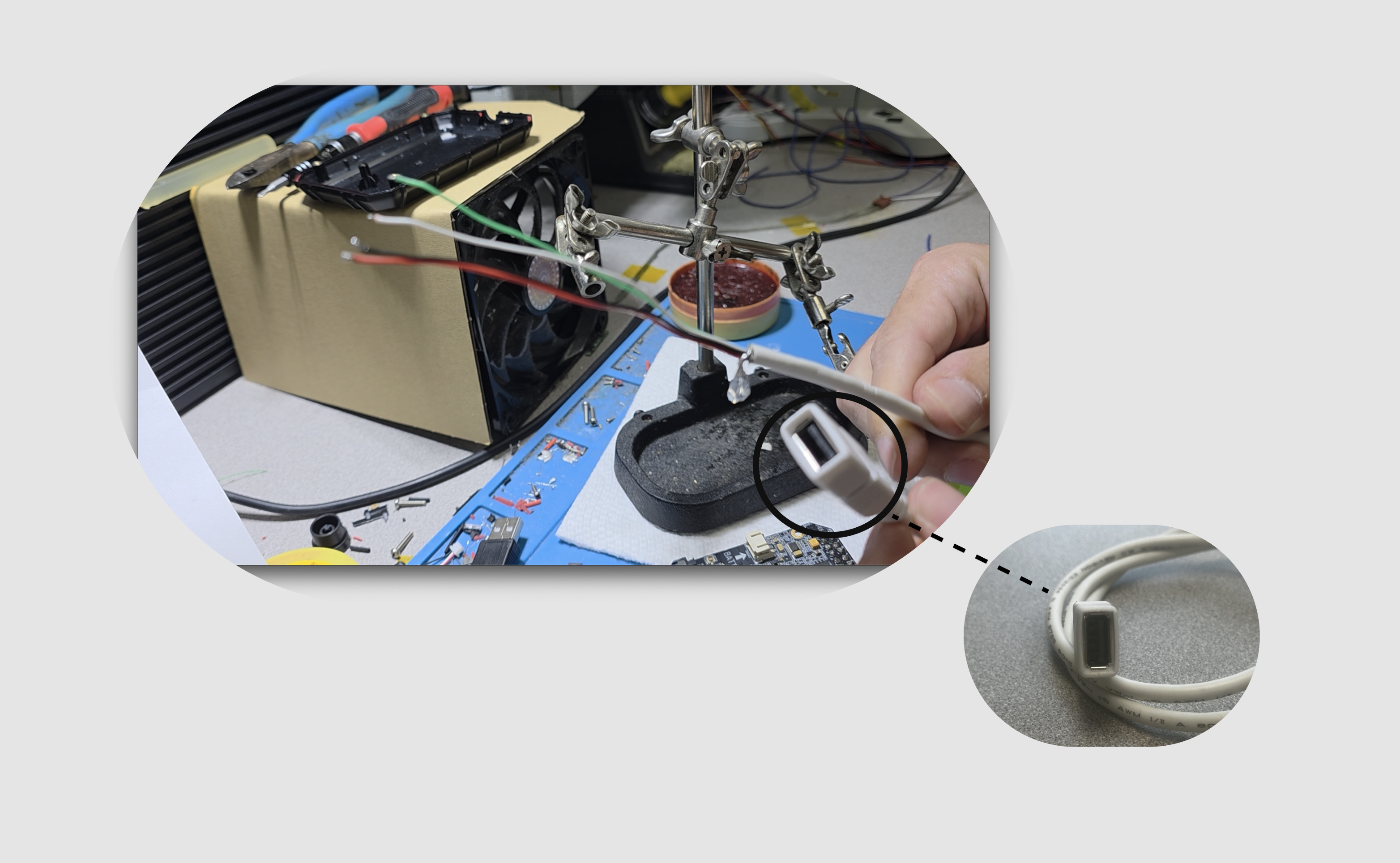
We repurposed a USB extension cable by exposing the internal wires for soldering, while preserving the female USB-A head to relocate audio connectivity externally.
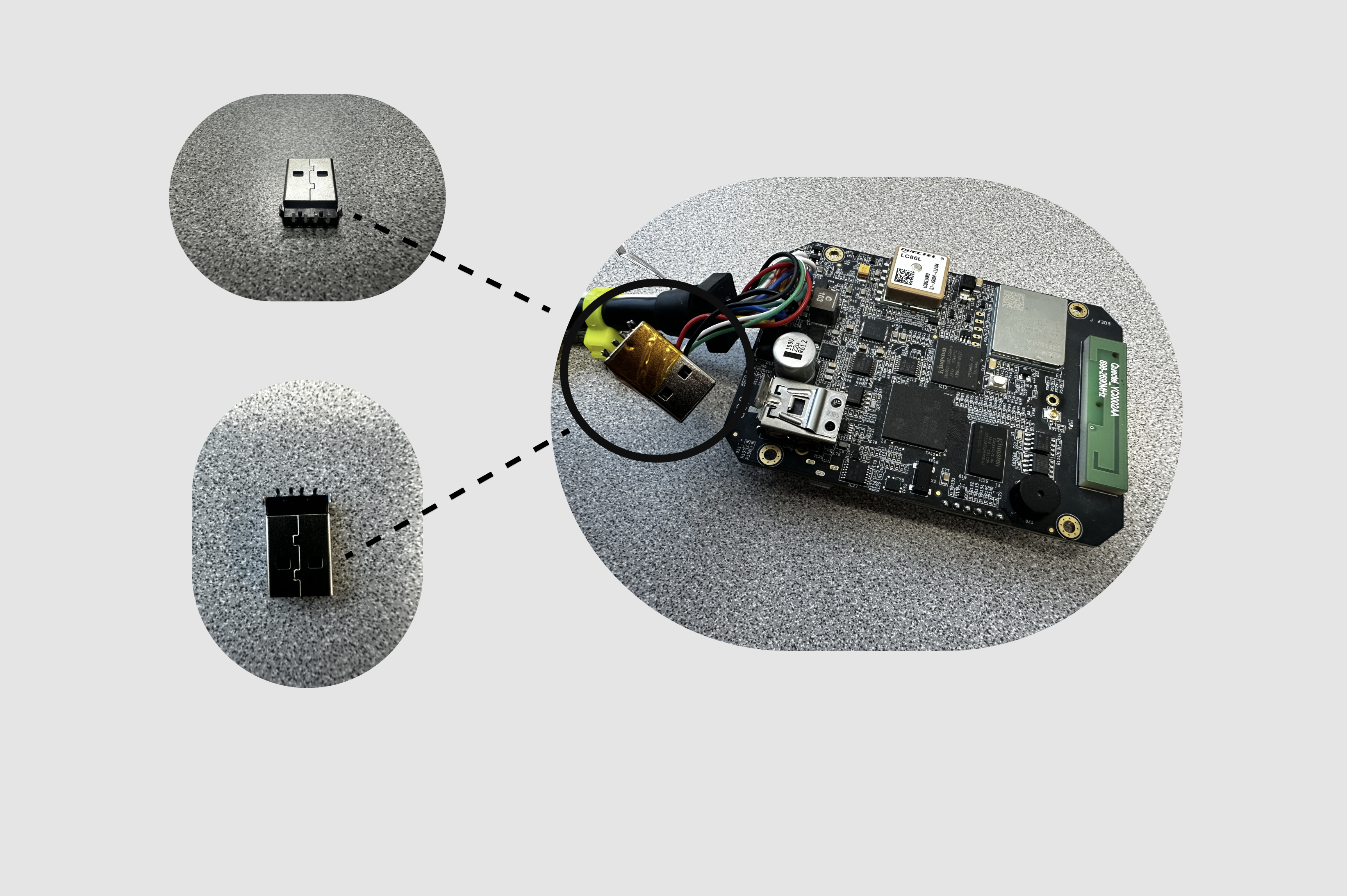
The USB audio dongle was disassembled to expose its internal male connector, enabling direct soldering and compact integration inside the device.

Different angles of the soldering and mounting of the USB audio dongle directly onto the board: connections secured, orientation aligned, and integration completed with full functionality.
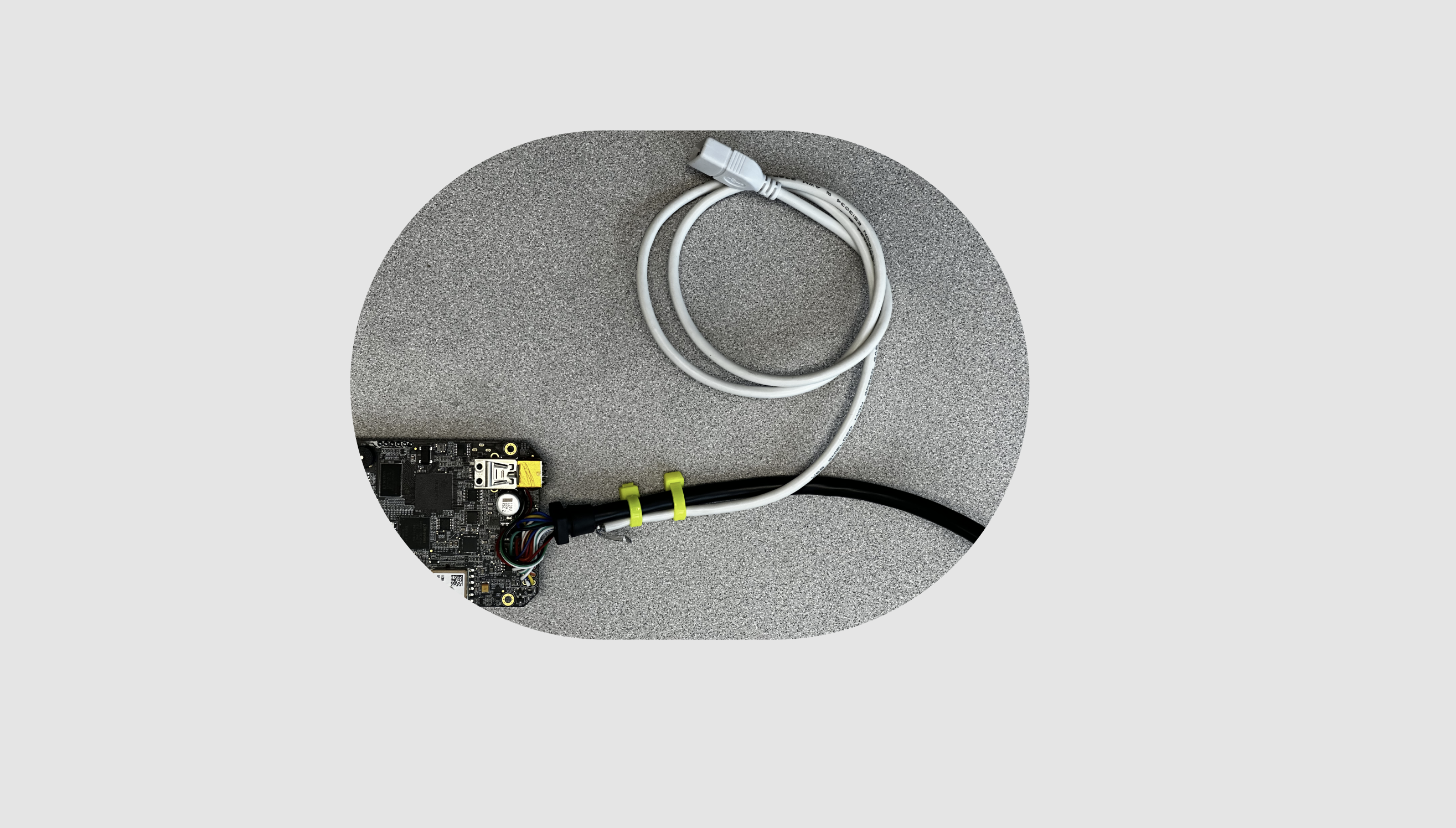
The USB extension cable is routed externally and secured with cable ties, providing reliable access to the audio dongle without stressing the internal components.

Final enclosure with secured external USB extension — ready for deployment with enhanced accessibility and no internal strain.
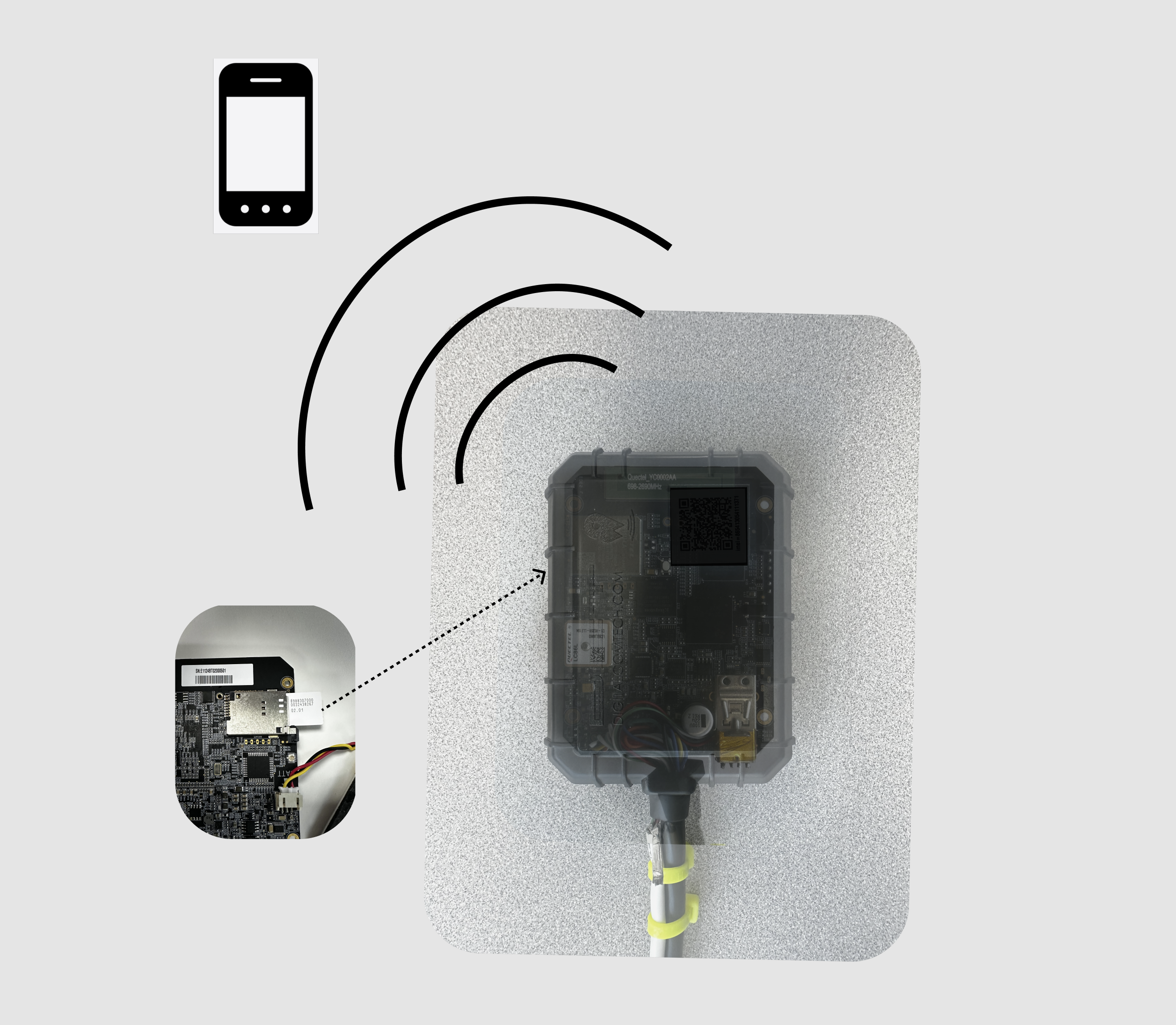
The internal SIM module enables the SyrusLite to communicate wirelessly with the platform, allowing real-time data transmission and mobile connectivity.
This video walks through the entire process of rerouting the USB audio connection using a female USB extension: from wire mapping and soldering to internal integration and final assembly. Ideal for techs looking to replicate the modification step by step.
Audio Communication Guide
By default, the device is locked down to only accept calls from authorized numbers. This means:
- you cannot call the SIM number on the SyrusLite unless your number is pre-approved.
- To authorize a number, it must be added to the device's phonebook like so:
apx-mdm phone-book add --number:XXXXXXXXXX
The call validation system is enables by default:
apx-mdm set --call-validation=true
with this setting on, only numbers in the device's phonebook will be able to reach the device via phone call.
Receiving Calls from Anyone
If you want the device to be able to receive a call from any number, not just the ones you've whitelisted, you need to disable call validation:
- To receive a call from anyone:
apx-mdm set --call-validation=false- This overrides the default behavior and allows any incoming call to go through to the device's SIM.
(optional) check phonebook:
apx-mdm phone-book list
Outgoing Call
Add the following SyrusLang snippet to the device's configuration file.
define signal sg_in1on trigger=$io.in1
define action ac_call_central_station trigger=sg_in1on
exec apx-mdm call --number='+13058096038'Once the USB microphone is properly connected to the SyrusLite, and the configuration file is saved, the device is ready to receive calls. The device can also send calls if the action is triggered.
Updated 3 months ago
