SyrusJS Release Notes
Added
- syruslang ecu clear command for cleaning ECU signals and parameters.
Fixed
- Fix in SECO publication handling that caused signals not to be triggered.
- Improves the MQTT mechanism to skip noise in the reconnection process.
- Fix of the buffer dequeuing mechanism that caused event loss.
- Fix in ECU TAIP Tags that processed parameters without tags causing malformed frames.
Added
- Added support for the apx-geofences groupstatus --namespace=<> command to update the status of geofence groups.
Added
- Mechanism to show the correct event and data in the IMU extended tag.
Fixed
- Incorrect can60.[x].temperature assign.
Changed
- Linter: Tracking definition without values now are showed as warnings.
Added
- Linter: Can60 signals.
- Linter: gnss elevation and @gnss.accelerometer signals.
- Linter: adas signal from cipia.
Fixed
- Problems in TCP reconnection after restart or changes to PPP0 interface.
Added
- $gnss.elevation signal added.
- @gnss.elevation.change signal added.
Added
- LinkedCore - CAN60 integrated:
- ECU extended TAG's available on the CAN60 were homologated and will be given preference.
- Fieldset $can60 now available.
- Signals started with $can60.[parameter] now available.
Fixes
- define directive was fixed for variables definition.
- snapshot upload for not serial cameras.
Improvements
- TCP re-connection process was improved with some internal states.
- TCP debug logs was improved.
Fixes
- $iox.epoch fixed, internally was defined as timestamp.
- @accelerometer.motion.signal fixed, defined in the documentation but not in SyrusJS.
- Entire SECO mechanism fixed.
- @fuel.${alias}.connected fixed, because it was not working properly.
Fixes
- EA custom TAIP fields.
- Aliases processing for commands. i.e clear_ibutton
- Remove round in accel AC TAIP field.
- Added filter to prevent errors with escape characters in serial messages.
- App crash when the SSL command response is different to a string.
- Added new validation based on the NO_CONN_TIME for the $net_cell.connected signal.
- A validation is added at startup to prevent Redis startup issues.
- Fixed ECU showing "Undefined" in the TAIP extended tags.
- TCP keep alive time reduced from 7min to 2min to avoid connection issues.
Features
- Satcom 2-way comunication support
- Added management of mphs from Syrus GNSS in AC field and tracking definitions.
- Added support for segments incoming from Syrus.
- TPSM Failsafe.
- Buffering signal added.
- Added a "Global" FTP configuration process to be used by multiple instances.
Fixes
- Fixed EA temperature tag
- Fixed signal with variables compare
- Fixed gnss signals to lowercase (for linter)
- Fixed accelerometer events
Features
- Added signal_value returns signal name
Signals
- @accelerometer.event - Triggers any accelerometer event arrives
define fieldset default fields=$gnss,$battery,$io,$modem,
HRDBRK:$accelerometer.hard_braking.value,
FWDACC:$accelerometer.harsh_fwd_acceleration.value,
CORNR:$accelerometer.cornering_right.value,
CORNL:$accelerometer.cornering_left.value
# Event that triggers on any accelerometer signal
define event ev_accel group=tracking fieldset=default ack=seq label=accelsignal code=30 [email protected]
# Also set a JSON destination to check the fieldsets
set destinations group=tracking pegasus,mqttFixes
- Fixed buffer sequential insertion
- Fixed Custom TAIP tags reserved tag
- Fixed Custom TAIP tags boolean values
- Fixed Fatigue sensor serial and Ethernet connected / disconnected states
Features
Signals
- @fatigue_sensor.connected
- @fatigue_sensor.disconnected
States
- $fatigue_sensor.connected [true | false]
- $fatigue_sensor.state ["connected" | "disconnected"]Fixes
- Fixed custom counters negative values at startup.
- Fixed SSSXE and RSSXE commands for IO expander support.
- Fixed multiple videos generated and uploaded with same event.
Features
- Added HTTP support for Wialon
# Add asArray=true flag in destinations file
define destination http json http://wialon-server/ headers.content-type="application/json" timeout=10000 asArray=true- Added ECU ignition detection mechanism
This detection mechanism uses ECU canbus data to validate if ignition is currently ON or OFF.
Add the following line to activate ecu ignition detection
- set value $ecu.ignition_detection true
Signals
- @ecu.ignition_on - Triggers when ecu detected / Ignition on
- @ecu.ignition_off - Triggers when ecu not detected / Ignition off (Max 20 sec without data)
States
- $ecu.ignition - State of the ecu ignition [true | false]- Added fatigue sensor connected and disconnected signals
Signals
- @fatigue_sensor.connected - Triggers when sensor connected
- @fatigue_sensor.disconnected - Triggers when sensor disconnected
States
- $fatigue_sensor.connected - Connected boolean state [true | false]
- $fatigue_sensor.state - Connected string state ["connected" | "disconnected"]The following example shows different ways to implement the signal
define signal sg_movon_connected $fatigue_sensor.connected
define signal sg_movon_disconnected $fatigue_sensor.connected == false
define event ev_mov_conn group=tracking fieldset=default ack=seq label=movcon trigger=sg_movon_connected
define event ev_mov_disconn group=tracking fieldset=default ack=seq label=movdis trigger=sg_movon_disconnected
define event ev_mov_con2 group=tracking fieldset=default ack=seq label=movcon trigger=@fatigue_sensor.connected
define event ev_mov_discon2 group=tracking fieldset=default ack=seq label=movnocon trigger=@fatigue_sensor.disconnected
define signal sg_movon_connected3 $fatigue_sensor.state == "connected"
define signal sg_movon_disconnected3 $fatigue_sensor.state == "disconnected"
define event ev_mov_con3 group=tracking fieldset=default ack=seq label=movcon3 trigger=sg_movon_connected3
define event ev_mov_discon3 group=tracking fieldset=default ack=seq label=movnocon3 trigger=sg_movon_disconnected3This version requires the latest APEX beta release or the latest syrus-modem, syrus-bt and syrus-bbs packages
Fixes
- Fixed custom fields with undefined values
- Fixed uncaught exception when asking or settings inputs and outputs values from taip QSSXP
- Fixed two technoton fuel sensors with serial expander
Features
- Added MQTT support for syruslang and apex commands
To ensure the correct usage MQTT the recieved commands and responses are asumed to be JSON format. Here's an example:
{"command":"get value $io.ign"}'define destination mqtt json mqtt://mqttserver.com:1883 protocol="mqtt" publish="topic/data" commands_pub="topic/commands/responses" commands_sub="topic/{{$modem.imei}}/command"- Added Cipia driver identification name
# - States
# $fatigue_sensor.driver_name
# - Fieldsets
define fieldset default fields=$io,$fatigue_sensor,IB:$variables.driver_id
set variable driverid {{$fatigue_sensor.driver_name}}01
# - Signals
define signal cipia_driver $fatigue_sensor.driver_name == "180066003"
# - Events
define event ev_fatigue group=tracking fieldset=default ack=seq label=default code=1 trigger=@fatigue_ sensor.signal
define event ev_driver_id group=tracking fieldset=default ack=seq label=default code=2 trigger=cipia_driver
define event ev_driver_event group=tracking fieldset=default ack=seq label=default code=3 trigger=@fatigue _sensor.driver_identified
- Added Custom TAIP Tags mapping in fieldset
This feature is used to define TAIP tags like speed, distance or rpm from another source like a certain ECU parameter or an external BLE device. To use it use the following format in the fieldset TAG:$desired_state
define fieldset default fields=$io,OD:$ecu.fede_1,OS:$ecu.fee1_2,OE:$ble.blazonLabs.rpm- Added Serial MDAS9 support for TAIP
# Usage instructions
- 1. Add $adas fieldset to SyrusJs script
- 2. Select the related MOVON fields in ECU Shared V2 profile, like using the CAN version.
- 3. Verify the generated TAIP TAG consist of the following structure
ADA=Headway_measurement (seconds),
Brakes_enabled (boolean),
Speed (km/h),
Speed_limit_recognition_state (count),
Speed_limit_recognition_Value (km/h),
Speed_limit_recognition_sensitivity (%),
Distance_from_front_vehicle (meters),
Relative_speed_from_front_vehicle (km/h),
- 4. The following tag shows a full example: ADA=T2,T1,T169,T0,T15,T18,T3,T4Signals
- @modem.connected - Triggers when the modem is connected (with internet) [true]
- @modem.disconnected - Triggers when the modem is disconnected (without internet) [true]
States
- $modem.connected - State of the modem connection (it has internet) [true|false]Signals
- $ble.event - Triggered when any ble event arrives
States
- $ble.ALIAS.degree_x - Degrees of inclination in plane X [-90|+90]
- $ble.ALIAS.degree_y - Degrees of inclination in plane Y [-90|+90]
- $ble.ALIAS.battery - Battery percentage [%]The following example shows a sample implementation using SyrusJs
##################### Blazon DRS Example ######################
## Enable the ble service
## apx-bbs enable
## Add the desired BLE device and assign an alias
## apx-bbs add --mac=AABBCCDDEEFF --alias=BlazonDRS
## Enable BLE service and set scanning time
## apx-bbs set --scan_time=60 --enabled=true
define fieldset default fields=CV04:$ble.BlazonATS.degree_x,CV05:$ble.BlazonATS.degree_y,CV06:$ble.BlazonATS.battery
# - Signals
## FOR ANGLE AND INCLINATION SENSOR
define signal sg_loading_x $ble.BlazonATS.degree_x < 90
define signal sg_unloading_x $ble.BlazonATS.degree_x > 90
define signal sg_loading_y $ble.BlazonATS.degree_y < 90
define signal sg_unloading_y $ble.BlazonATS.degree_y > 90
# - Events
define event ev_loading group=tracking fieldset=default label=loading code=77 trigger=sg_loading_x,sg_loading_y,or
define event ev_unloading group=tracking fieldset=default label=unloading code=78 trigger=sg_unloading_x,sg_unloading_y,or- Added Blazon Engine RPM Sensor
Signals
[email protected] - Triggered when any ble event arrives
States
-$ble.ALIAS.erpm - The rpm value [revolutions per minute]
-$ble.ALIAS.voltage - The vehicle battery voltage [mV]
-$ble.ALIAS.temperature - The temperature value [°C]
Fieldset
-$ble - Fieldset key name
- OE:$ble.BlazonERPM.erpm - Custom fieldset to make it appear on pegasus as RPMThe following example shows a sample implementation using SyrusJ
##################### Blazon DRS Example ######################
## Enable the ble service
## apx-bbs enable
## Add the desired BLE device and assign an alias
## apx-bbs add --mac=AABBCCDDEEFF --alias=BlazonDRS
## Enable BLE service and set scanning time
## apx-bbs set --scan_time=60 --enabled=true
define fieldset default fields=CV01:$ble.BlazonERPM.erpm,CV02:$ble.BlazonERPM.voltage,CV03:$ble.BlazonERPM.temperature,OE:$ble.BlazonERPM.erpm
# - Signals
define signal sg_stopped $ble.BlazonERPM.erpm == 0
define signal sg_lowrpm $ble.BlazonERPM.erpm < 2000
define signal sg_highrpm $ble.BlazonERPM.erpm < 4000
define signal sg_lowbat $ble.BlazonERPM.voltage < 12000
define signal sg_charging $ble.BlazonERPM.charging > 14500
define signal sg_hightemp $ble.BlazonERPM.temperature > 50
define signal sg_lowtemp $ble.BlazonERPM.temperature < 20
# - Events
define event ev_stop group=tracking fieldset=default label=stop code=70 trigger=sg_stopped
define event ev_lowrpm group=tracking fieldset=default label=lowrpm code=71 trigger=sg_lowrpm
define event ev_highrpm group=tracking fieldset=default label=highrpm code=72 trigger=sg_highrpm
define event ev_lowbat group=tracking fieldset=default label=lowbat code=73 trigger=sg_lowbat
define event ev_charging group=tracking fieldset=default label=charging code=74 trigger=sg_charging
define event ev_hightemp group=tracking fieldset=default label=hightemp code=75 trigger=sg_hightemp
define event ev_lowtemp group=tracking fieldset=default label=lowtemp code=76 trigger=sg_lowtempThis version requires the latest APEX beta release or the latest syrus-gps, syrus-bt and syrus-bbs packages
Fixes
- Malformed taip messages - Included a safe method to identify, log and remove malformed messages
- Don't execute a commands if IMEI doesn't match with the device IMEI
- MQTT repeated messages - Added a way to enforce secuential transmissions
- Future timestamp improvements - Changed $gnss.timestamp source to gps epoch and added $gnss.time
Features
- Added OPTIONAL MQTT settings for fine tunning as in node-mqtt library and a secuential flag to enforce secuential transmission (reduces duplications)
define destination mqttmet json mqtt://mybroker.com:1883 subscribe="subs/channel" publish="pub/channel"
# Subscription related
clientId="someId"
username="some_username"
password="secure_password"
# Publish related (defaults)
qos=2
retain=false
# Basic settings (defaults)
autoDeque=true
keepalive=1000
reconnectPeriod=5000
clean=false
# Advanced settings (defaults)
secuential=false
reschedulePings=true
connectTimeout=5000
protocolVersion=4
queueQoSZero=false
autoUseTopicAlias=false
autoAssignTopicAlias=false
resubscribe=true- Added support for Cipia driver recognition
###################### Driver identification as Ibutton Example ###########################
define fieldset default fields=$io,$fatigue_sensor,IB:$variables.driver_id
set variable driver_id 0
# Action
define action ac_set_ibutton_id trigger=@fatigue_sensor.driver_identified
set variable driver_id {{$fatigue_sensor.driver_name}}01
# Signals
define signal cipia_driver $fatigue_sensor.driver_name == "180066003"
# Events
define event ev_driver_id group=tracking fieldset=default ack=seq label=default code=22 trigger=cipia_driver
- Added support for double technoton fuel sensors
- Signals for single sensor
@fuel.event [true|false] Triggered when any fuel event is detected
@fuel.state [true|false] Triggered when a state arrives
@fuel.fueling [true|false] Triggered when a fueling notification arrives
@fuel.warning [true|false] Triggered when a discharge warning notification arrives
@fuel.connected [true|false] Triggered when a transition from disconnected to connected is detected
@fuel.disconnected [true|false] Triggered when a transition from connected to disconnected is detected
- States for single sensor
$fuel.connected [true|false] Stores the last connected state
$fuel.level [0|9999] Stores the last fuel level deciliters
$fuel.temperature [0|9999] Stores the last temperature level °C
$fuel.frequency [0|9999] Stores the last frequency hertz
$fuel.timestamp [0|9999] Stores the last notification timestamp seconds
$fuel.event [fueling|warning] Stores the last event
- Signals for double sensor
@fuel.alias.event [true|false] Triggered when any fuel signal is detected
@fuel.alias.state [true|false] Triggered when a state arrives
@fuel.alias.fueling [true|false] Triggered when a fueling notification arrives
@fuel.alias.warning [true|false] Triggered when a discharge warning notification arrives
@fuel.alias.connected [true|false] Triggered when a transition from disconnected to connected is detected
@fuel.alias.disconnected [true|false] Triggered when a transition from connected to disconnected is detected
- States for double sensor
$fuel.alias.connected [true|false] Stores the last connected state of tank named alias
$fuel.alias.level [0|9999] Stores the last fuel level of tank named alias deciliters
$fuel.alias.temperature [0|9999] Stores the last temperature level of tank named alias °C
$fuel.alias.frequency [0|9999] Stores the last frequency of tank named alias hertz
$fuel.alias.timestamp [0|9999] Stores the last notification timestamp of tank named alias seconds
$fuel.alias.event [fueling|warning] Stores the last event of tank named alias Fixes
- Fixed IX taip tag for extended outputs
Features
Signals
[email protected] - Triggered when any ble event arrives
States
-$ble.ALIAS.rpm - The rpm value [revolutions per minute]
-$ble.ALIAS.temperature - The temperature value [°C]
-$ble.ALIAS.battery - The battey value [%]
Fieldset
-$ble - Fieldset key name
##################### Blazon DRS Example ######################
## Enable the ble service
## apx-bbs enable
## Add the desired BLE device and assign an alias
## apx-bbs add --mac=AABBCCDDEEFF --alias=BlazonDRS
## Enable BLE service and set scanning time
## apx-bbs set --scan_time=60 --enabled=true
define fieldset default fields=CV01:$ble.BlazonDRS.rpm,CV02:$ble.BlazonDRS.temperature,CV03:$ble.BlazonDRS.battery
# - Signals
define signal sg_stopped $ble.BlazonDRS.rpm == 0
define signal sg_mixing $ble.BlazonDRS.rpm > 0
define signal sg_pouring $ble.BlazonDRS.rpm < 0
define signal sg_lowbat $ble.BlazonDRS.battery < 20
define signal sg_fullbat $ble.BlazonDRS.battery > 90
define signal sg_hightemp $ble.BlazonDRS.temperature > 30
define signal sg_lowtemp $ble.BlazonDRS.temperature < 10
# - Events
define event ev_stop group=tracking fieldset=default label=stop code=70 trigger=sg_stopped
define event event ev_mixing group=tracking fieldset=default label=mixing code=71 trigger=sg_mixing
define event ev_pouring group=tracking fieldset=default label=pouring code=72 trigger=sg_pouring
define event ev_lowbat group=tracking fieldset=default label=lowbat code=73 trigger=sg_lowbat
define event ev_fullbat group=tracking fieldset=default label=fullbat code=74 trigger=sg_fullbat
define event ev_hightemp group=tracking fieldset=default label=hightemp code=75 trigger=sg_hightemp
define event ev_lowtemp group=tracking fieldset=default label=lowtemp code=76 trigger=sg_lowtemp- Added pulse counter feature
Signals
[email protected] - Triggered when any pulse event arrives
States
-$pulse.count - The pulse count [number]
-$pulse.value - The pulse value [number]
Fieldset
-$pulse - Fieldset key name
##################### Pulse Counter Example ######################
# - Signals
define signal sg_threshold_up $pulse.value > 100
define signal sg_threshold_down $pulse.value < 20
# - Events
define event ev_pulse group=tracking fieldset=default ack=seq label=pulse code=80 [email protected]
define event ev_up group=tracking fieldset=default ack=seq label=up code=81 trigger=sg_threshold_up
define event ev_down group=tracking fieldset=default ack=seq label=down code=82 trigger=sg_threshold_down- Added IMU feature for raw accelerometer data
Signals
- @imu.event - Triggered when any accelerometer event arrives
- @imu.periodic - Triggered when a specific event arrives
States
- $imu.motion - Movement of the vehicule detected [true|false]
- $imu.value - Magnitude of movement RMS [number]
- $imu.event - The detected ever [hard_braking | periodic | ...]
- $imu.x - X-axis raw acceleration value [number]
- $imu.y - Y-axis raw acceleration value [number]
- $imu.z - Z-axis raw acceleration value [number]
Fieldset
- $imu - Fieldset key name- Added IO Expander for extended inputs and outputs
Signals
- @iox.event - Triggered when any IO Expander event arrives
- @iox.connected - Triggered when a IO expander is connected
States
- $iox.state - State of IO Expander [connected | disconnected]
- $iox.connected - State of connected [true | false]
- $iox.id - Onewire identification [1b0000160f183929]
- $iox.alias - Assigned alias string [iosexpander]
- $iox.epoch - Last connected state epoch [1710169042]
- $iox.in1 - $iox.in4 - Input state [true | false]
- $iox.out1 - $iox.out4 - Output state [true | false]
Fieldset
- $iox - Fieldset key name
######################## IO Expander Example ############################
# - Signals
define signal sg_iox_connected $iox.connected == true
define signal sg_iox_disconnected $iox.connected == false
define signal sg_iox_in1_true $iox.in1 == true
define signal sg_iox_out1_true $iox.out1 == true
# - Events
define event ev_iox_conn group=tracking fieldset=default label=ioxcon code=90 trigger=sg_iox_connected
define event ev_iox_disc group=tracking fieldset=default label=ioxdis code=91 trigger=sg_iox_disconnected
define event ev_iox_in1 group=tracking fieldset=default label=ioxdis code=92 trigger=sg_iox_in1_true
define event ev_iox_out1 group=tracking fieldset=default label=ioxdis code=92 trigger=sg_iox_out1_true
# - Actions - Activate expanded out1 when in1 true
define action ac_iox_out1 trigger=sg_iox_in1_true
sudo apx-onewire iosexpander set OUT1 trueFixes
- Fixed $fuel connected status
- Fixed Events raters not working
Features
- Added Movon9 ADAS error signals
Signals
- @adas.camera_blocked
- @adas.low_visibility- Added taip IMU tag and $imu fieldset.
- Added blackbox database feature (apx-db)
Description
This feature creates an SQL database to backup relevant information second by second.
Lets the user retrieve 10min segments of that information and send it to the requested destination point.
Offers aditional backup for crash scenarios where the physical evidence may be extracted as an SD Card.
Gives an easy way to access and copy the blackbox data.
Instructions
- Define a new database destination indicating the path to the database and desired protocol.
define destination database_taip taip apx-db:///media/mmcblk0p1/blackbox.db- Define any number of fieldsets to be stored into the database and set a timer to write every second.
# -- Group and fieldsets
define group blackbox
define fieldset default fields=$io,$gnss,$net,$ecu
# -- Signals
define signal sg_ign_on $io.ign
# -- Timer
define timer tm_bbox duration=1sec enabled=true repeat=true
# -- Events
define event ev_write_db group=blackbox fieldset=default label=bbox code=90 [email protected]_bbox,sg_ign_on,and
# -- Destinations
set destinations group=blackbox database_taipTo retrieve a range of the stored information use one of the following methods:
- Send the pegasus QDB command using the following format.
# -- Format >QDB{protocol},{destination},{from_epoch},{to_epoch}<
>QDBtaip,pegasus,1708700962,1708701562<- Send the following command from cloud, selecting the protocol and destination to send.
syrus-apps-manager send-message __cloud_syrusjs_instance "upload blackbox protocol=taip destination=my_server from=1708963644 to=1708963654"- Use the apx-db tool to read the interval or send it to a file for download, make sure to enter the path of the database and use the desired protocol as the table argument.
# -- To send the result to a file add the ' > filename.txt' to the end of the following script
sudo apx-db read --database=/media/mmcblk0p1/blackbox.db --table=taip --from=1708700962 --to=1708701562Restrictions
- Due to memory size only use an external SDcard to store the database.
- Limited to one month second by second recording or 2.5 Million registers per protocol
- Retrieval range limited to 10 minutes.
- Make sure to use Apex 24.08.1 or superior.
2024-02-05
Features
- Added Movon9 serial ADAS support.
States
- $adas.connected - Connected state boolean [true | false]
- $adas.state - Connected state string [connected | disconnected]
- $adas.event - Event arrived as shown in signals [left_turn | brake | ...]
- $adas.event_state - Event state [ready | recognized]
- $adas.speed - Speed [km/h]
- $adas.rpm - Motor revolutions per minute [rpm]
- $adas.left_distance - Distance to objects on the left [cm]
- $adas.right_distance - Distance to objects on the right [cm]
- $adas.time_to_collision - Time to front collision [s]
- $adas.record - Recording state [on_with_audio | on_without_audio | disabled]
Signals
- @adas.event - Triggered when any adas event arrives
- @adas.left_lane_departure_warning - Triggered when the vehicle passes the left lane
- @adas.right_lane_departure_warning - Triggered when the vehicle passes the right lane
- @adas.safety_distance_alert - Triggered when vehicle breaks the safety distance
- @adas.front_vehicle_start_alarm - Triggered when the fornt vehicle starts to move
- @adas.front_proximity_warning - Triggered when the vehicle slowly approaches to front car
- @adas.forward_collision_warning - Triggered when the vehicle is close to a front collision
- @adas.pedestrian_collision_warning - Triggered when a pedestrian is detected
- @adas.left_turn - Triggered on left turn
- @adas.right_turn - Triggered on right turn
- @adas.brake - Triggered when brakes are pressedADAS implementation example
define signal sg_adas_connected $adas.connected == true
define signal sg_adas_disconnected $adas.connected == false
define event ev_adas_any group=tracking fieldset=default ack=seq label=any code=10 [email protected]
define event ev_left_lane group=tracking fieldset=default ack=seq label=left_lane code=11 [email protected]_lane_departure_warning
define event ev_right_lane group=tracking fieldset=default ack=seq label=right_lane code=12 [email protected]_lane_departure_warning
define event ev_distance_alert group=tracking fieldset=default ack=seq label=safety_distance code=13 [email protected]_distance_alert
define event ev_front_vehicle group=tracking fieldset=default ack=seq label=front_vehicle code=14 [email protected]_vehicle_start_alarm
define event ev_front_proximity group=tracking fieldset=default ack=seq label=proximity code=15 [email protected]_proximity_warning
define event ev_forward_warning group=tracking fieldset=default ack=seq label=collision code=16 [email protected]_collision_warning
define event ev_pedestrian_warning group=tracking fieldset=default ack=seq label=pedestrian code=17 [email protected]_collision_warning
define event ev_left_turn group=tracking fieldset=default ack=seq label=left_turn code=18 [email protected]_turn
define event ev_right_turn group=tracking fieldset=default ack=seq label=right_turn code=19 [email protected]_turn
define event ev_brake group=tracking fieldset=default ack=seq label=brake code=20 [email protected]2024-01-17
Fixes
- Added RFID from onewire
- Fixed $flow_meter undefined fields
- Fixed $fuel sensor undefined fields
- Extracted taip tag "AD" from base taip, now only available using fieldset $ad
- Improved $standard taip tags definition
Features
- Added automatic CSV headers for log rotation
define destination csvlog csv file:///data/logs/gps_data.csv ack=disabled rotate=5D auto_headers=true- Improved support for speed limits in geofences
Signals
- @geofences.GROUP_NAME.*.*.speeding - Triggers when vehicle exceeds the speed limit inside any geofence in the GROUP_NAME group
- @geofences.*.GEONAME.*.speeding - Triggers when vehicle exceeds the speed limit inside any geofence named GEONAME
- @geofences.*.*.ALIAS.speeding - Triggers when vehicle exceeds the speed limit inside any geofence with limit named SPEED_ALIAS
- @geofences.*.*.*.speeding - Triggers when vehicle exceeds any speed limit
States
- $geospeed.warning - Speed in geofence warning [true | false]
- $geospeed.epoch - Timestamp of speeding event in seconds
- $geospeed.type - Type of warning [speeding]
- $geospeed.state - Current state [in_progress | finished_by_speed | finished_by_geofence | finished_by_gps]
- $geospeed.namespace - Namespace of geofence definitions
- $geospeed.group - Geofence group
- $geospeed.name - Defined name of geofence
- $geospeed.elapsed_time - Elapsed time speeding inside the geofence
- $geospeed.elapsed_distance - Elapsed distance speeding inside the geofence
- $geospeed.threshold_alias - Defined Alias for the speed limit
- $geospeed.threshold_min_heading - Defined minimum degree heading
- $geospeed.threshold_max_heading - Defined maximum degree heading
- $geospeed.threshold_speed - Defined speed threshold
- $geospeed.start_speed - Speed at start of speed limit
- $geospeed.start_heading - Heading at start of speed limit
- $geospeed.start_lon - Longitude coordinate at start of speed limit
- $geospeed.start_lat - Latitude coordinate at start of speed limit
- $geospeed.end_speed - Finishing speed [m/s]
- $geospeed.end_heading - Finishing heading [degrees]
- $geospeed.end_lon - Finishing longitude
- $geospeed.end_lat - Finishing latitude
- $geospeed.max_speed - Maximum speed inside reached
- $geospeed.max_heading - Heading at the maximum speed
- $geospeed.max_lon - Longitude coordinate at maximum speed
- $geospeed.max_lat - Latitude cordinate at maximum speedSpeed limits in geofences example
define fieldset geospd fields=$geospeed
define event spd_any_speeding fieldset=geospd group=tracking ack=seq label=spd_test_all code=15 trigger=@geofences.*.*.*.speeding
define event spd_any_group fieldset=geospd group=tracking ack=seq label=spd_any_nmsp code=16 trigger=@geofences.*.NAME.ALIAS.speeding
define event spd_any_name fieldset=geospd group=tracking ack=seq label=spd_any_grp code=17 [email protected].*.ALIAS.speeding
define event spd_any_alias fieldset=geospd group=tracking ack=seq label=spd_any_al code=18 [email protected].*.speeding
define signal sg_init_geospeed $geospeed.warning == true
define signal sg_finish_geospeed $geospeed.warning == false
define event geo_speed_init fieldset=geospd group=tracking ack=seq label=spd_init code=19 trigger=sg_init_geospeed
define event geo_speed_finish fieldset=geospd group=tracking ack=seq label=spd_finish code=20 trigger=sg_finish_geospeed
define signal sg_inside $geofences.GEOFENCE_NAME.inside == true
define signal sg_outside $geofences.GEOFENCE_NAME.inside == false
define event geo_in fieldset=geospd group=tracking ack=seq label=geo_in code=21 trigger=sg_inside
define event geo_out fieldset=geospd group=tracking ack=seq label=geo_out code=22 trigger=sg_outside2023-12-22
Fixes
- Improved buffer - Now capable to handle x10 more speed transmission with less cpu usage
- Fixed order of ESPD in taip
Features
- Added $gnss.acceleration.mphs and update tag AC when gps change arrives
- Added CSV headers for file destination, requires apx-logrotate v1.1.0 or latest apex release.
# Add the desired columns definition in the destination.syrus.conf file, the order should be the same as in the fieldset definition
define destination csvlog csv file:///data/logs/gps_data.csv ack=disabled rotate=5D headers='timestamp,date_time,event_label,event_code,gnss_timestamp,speed,latitude,...'- Added flow meter taip tags and events, use the $flow_meter fieldset.
Signals
- @flow_meter.signal - Triggered when any flow meter event arrives.
States
- $flow_meter.state - Conection state [connected | disconnected]
- $flow_meter.display_state - Show display state
- $flow_meter.flow - Flow rate [liters/minute]
- $flow_meter.pwr_disconnections - Number of power lost
- $flow_meter.sensor_disconnections - Number of disconnections
- $flow_meter.calibration - Calibration pattern, value in cm3/pulse * 100
- $flow_meter.liters_dispatched - Total liters * 100
- $flow_meter.cumulative_liters - Cumulative liters * 10
- $flow_meter.timestamp - Last reading epoch- Added accelerometer taip tag, use the $accelerometer fieldset
States
-$accelerometer.value - Show the last value of accelerometer in millig- Added sim-card remove and insertion event
Signals
- @modem.sim_inserted - Triggered when sim inserted
- @modem.sim_removed - Triggered when sim removed
States
- $modem.sim_inserted - Keeps true if sim card present, false if removed.2023-10-28
Features
- Added modem temperature tag TS
- Added AWS destination channel for connection with AWS IoT Core
####################### AWS IoT Core ##############################
1. Create a device in AWS IoT core console.
2. Download the given certificates
3. Update the device connection policy
4. Upload the private key, certificate and RootCA certificates into the syrus4g path /data/app_data/INSTANCE_NAME
5. Define the destination into the destinations.syrus.conf file, use the following parameters
- host: AWS endpoint in the format \*-iot.region.amazonaws.com
- client_id: The id of the created device
- key_name: Private key file name (usually ends with private.key)
- cert_name: Certification file name (usally ends with .pem)
- ca_name: Root Certificate Authority file name (usually ends with .pem) - Can be Downloaded from AWS as RootCA.pem
- publish: Output topic, events will be sent to this topic
- subscribe: Input topic event will be recieved in this topic
- commands_sub: (optional) Input topic, this recieves from aws (used for commands)
- commands_pub: (optional) Output topic, this send the command response
# In the destination.syrus.conf file add the aws destination definition
define destination awsmqtt json aws://abc123-unique.iot.us-east-1.amazonaws.com:8883 client_id="syrus-867698041103352" publish="events/pub" subscribe="events/sub" commands_pub="commands/pub" commands_sub="commands/sub" key_name="nodejs_demo_thing.private.key" cert_name="nodejs_demo_thing.cert.pem" ca_name="AWSRootCA1.pem" 2023-09-04
Fixes
- Fixed MDT serial callback for sending data to pegasus.
Features
- Added support for modem temperature in $modem.temperature and TS taip tag.
- Added Support for speed limits in Geofences
Signals
- @geofences.*.*.*.speeding - Triggers a speeding signal when devices enters any group, any geofence with any speed limit alias
- @geofences.sites.*.entry.speeding - Triggers a speeding signal when device surpass the entry speed limit in any geofence of the "sites" group
- @geofences.group.name.alias.speeding - Only triggers a speeding signal when devices enters the specified group, geofence and speed limit alias
States
- $geofences.group.name.type - State of the last geofence warning type (for now only speeding)
- $geofences.group.name.active - Status of the last geofence warning (active = true means outside speed limit)
- $geofences.group.name.alias - Speed limit alias of the last geofence warning (alias, km/h, heading start, heading end)
- $geofences.group.name.speed - Current speed of device
- $geofences.group.name.heading - Current heading of device
- $geofences.group.name.epoch - Timestamp of geofence warningHere's an example script for speed limits in geofences
################ Speed warning definitions ########################
# Inside the geofences profile file
# Normal geofence
define geofence privet_drive group=potter radius=100mts -89.718662,20.990475
# Geofence with speed limits
define geofence privet_drive group=potter radius=100mts speed_limits="uphill,20,90,270 downhill,80,271,91" -89.718662,20.990475
################ Speed warnings in geofences ######################
define event all group=tracking ack=seq label=speeding code=21 trigger=@geofences.*.*.*.speeding
define event only_group group=tracking ack=seq label=speeding code=22 [email protected].*.*.speeding
define event geo_speeding group=tracking ack=seq label=geospeed code=23 [email protected].*.speeding
define event uphill group=tracking ack=seq label=uphill code=24 [email protected].*.full.speeding
define event downhill group=tracking ack=seq label=downhill code=25 [email protected].*.empty.speeding
define signal sg_speeding $geofences.groupname.geoname.active == true
define signal sg_notspeeding $geofences.groupname.geoname.active == false
define event start group=tracking ack=seq label=started code=26 trigger=sg_speeding
define event end group=tracking ack=seq label=finished code=27 trigger=sg_notspeeding2023-08-18
Fixes
- Fixed the device model for Syrus Lite devices
2023-08-01
Changes
- Removed the EcuImports.json download mechanism, handed responsability to APEX.
2023-07-19
Features
- Added the $standard fieldsets to support S3 TAIP compatibility for 3rd parties platforms.
# Fieldsets add the following to add the desired tags.
- $standard - REV202271319465+2099024-0897188000000032;
- $label - EVLBL=trckpnt;
- $io - IO=314;
- $dop - DOP=110,80,80;
- $battery - BL=4058;
- $analogs - AW=0,0,,,,,,,0,,,,,,,;
- $gnss - SV=11;AC=0;SPD=0.12;- Added user signals for interaction with Pegasus console.
# Signals
- $user_signal_{xx} - From 00 to 99 triggered when an activate command arrives.To activate the user signals send the following command from Pegasus console (last digit indicates active or inactive).
- Activate user signal #3: >SSSU031<
- Deactivate user signal #3: >SSSU030<
define signal usig3 $user_signal_03
define event ev_user_3 group=tracking fieldset=default ack=seq label=user3true code=48 trigger=usig3
define action ac_user_3_on trigger=usig3
exec apx-io set OUT2 true
define action ac_user_3_off trigger=usig3,not
exec apx-io set OUT2 falseFixes
- Fixed serial destination buffering when an error in serial occurred.
- Fixed EcuImports automatic download failing.
Changes
- Improved ECU automatic download.
2023-06-08
Fixes
- Fixed some issues on serial interface
Features
- Added support for 82 ECU OBD2 standard parameters
- Added Taip tag JO for jamming detection
- Added support for
>STX<command to send data from and to Pegasus - Added the following signals and states to interact with the serial interface
# Signals
- @serial.event - Triggered when any data arrives to serial port
- @serial.message - Triggered when a message arrives in console mode
- @mdt.message - Triggered when a mesage arrives in mdt mode
# States
- $serial.mode - The serial mode [ mdt | modem | console ]
- $serial.message - The last arrived console message in string
- $mdt.message - The mdt message string in hexadecimal or asciChanges
- Removed the Unmanaged serial mode
- Console serial mode now supports Taip and
syrus-apps-managercommands
Serial interface usage instructions
Make sure to use the latest apx-serial an syrus-serial packages using apx-core install syrus-serial
Serial as destination point
Use this feature to send Taip events to the serial port
# In destinations.syrus.conf add the following destination
define destination serial_destination taip serial://_._ ack=disabled
# Add the serial destination in the configurations.syrus.conf file
set destinations group=tracking pegasus,serial_destinationSend plain data from serial to Pegasus using an event
- Define only one of the following events depending on the serial mode
define event incoming_mdt group=tracking fieldset=default code=91 [email protected]
define event incoming_console group=tracking fieldset=default code=90 [email protected] - Send some data over the serial interface
hellopegasus - Watch it arrive to the Pegasus console
"hellopegasus"
Taip over serial
- Enable serial console mode using
apx-serial set --mode=console - Send taip commands and watch the response
>QPV<
Send data to pegasus using STX
- Use the command STX to send data
>STXsomedata< - Watch it arrive on the pegasus mdt console and rawdata
"somedata"
Fixes
- CV fieldsets not showing if value = 0
Features
- Added a way to use the serial interface as destination point
- Added support for TAIP commands over the serial interface
Improvements
- Bundled again version using esbuild
Changes
- Unified MDT, Serial modem and Console callbacks.
Serial interface usage instructions
Make sure to use the lastest apx-serial an syrus-serial packages using apx-core install syrus-serial
Serial as destination point
- Use the following script in destinations.syrus.conf:
define destination serial_destination taip serial://_._ ack=disabled - And add it in configuration.syrus.conf:
set destinations group=tracking pegasus,serial_destination - Enable the unmanaged serial interface mode
apx-serial set --mode=unmanaged - See the TAIP events arrive to the serial terminal and send TAIP querys from the terminal
>QPV<
To use the serial as MDT
- Enable the mdt mode
apx-serial set --mode=mdt - Set a for ascii or x for hexadecimal
apx-serial-mdt set --type=a
To use the serial as a Satcom Modem
- Set the satcom destinations.syrus.conf:
define destination satcom_destination taip satcom://_:_ ack=disable - And add it in configuration.syrus.conf:
set destinations group=tracking pegasus,satcom_destination - Enable the modem mode
apx-serial set --mode=modem
To use the serial to send data to the serial but not from the destination
- Enable the user mode
apx-serial set --mode=user - Send data
apx-serial-user send --msg="somedata"
- Minimum Apex Version: 22.44.1
Fixes
- Fixed TCP acks disabled bug (v1.50.0)
- Fixed a bug with the definition of global counters (v1.49.2)
- Fixed a bug with the unit conversion when setting a counter value (v1.49.2)
- Fixed MQTT transmission error (v1.47.3)
- Fixed caredrive not uploading photo bug (v1.47.3)
- Fixed ble negative temperature bug (v1.47.3)
Added
- Added command for querying the FTP destination (
>QXAFSA<) (v1.50.0) - Added support for TAIP user signals
>SSSU0XY<(v1.50.0) -
- X: User signal number 0-5
-
- Y: Desired state 1 = true, 0 = false
-
- when true is sent, it sets
$variables.user_signal_X= true
- when true is sent, it sets
- virtual ignition support (v1.48.1)
- jamming detection (v1.48.1)
- temperature value from modem (v1.48.1)
- Bluetooth beacons docs (v1.48.1)
- Added bluetooth status update (v1.47.3)
- Added gnss.acceleration.mphs (v1.47.3)
- Added support for ECU warnings (v1.47.3)
- Added Support for BLE Gateway mode (v1.47.3)
Improvements
- Improved the application bundle to be lighter and more optimized
- Improved the geofence state synchronization at startup (v1.50.0)
Changes
- outputs are activated in sequence (v1.48.1)
Added Set/Update commands for counters
# Change/set thresholds settings
set counters globals speed_threshold=30
set counters globals begin_idle_time=2min
set counters globals rpm_threshold=700
# Change counter value
set counters globals odometer=0
set counters globals ignition_time=0
set counters globals idle_time=0
set counters globals over_speed=0
set counters globals hard_brakes=0
set counters globals harsh_fwd_acceleration=0
set counters globals over_rpm=0
set counters globals distance=0Added BLE Gateway (v1.47.1)
Signals
- @ble.event - Triggered at any ble event
- @ble.(MAC or ALIAS).temperature.change - Triggered when a change in temperature is detected
States
- $ble.(MAC_ADDRESS or ALIAS).mac - Device mac address
- $ble.(MAC_ADDRESS or ALIAS).name - Advertised name
- $ble.(MAC_ADDRESS or ALIAS).alias - Assigned alias
- $ble.(MAC_ADDRESS or ALIAS).timestamp - Scanned time
- $ble.(MAC_ADDRESS or ALIAS).temperature - Reported temperature value in degrees celsius
- $ble.(MAC_ADDRESS or ALIAS).humidity - Reported humidity value in percentage
- $ble.(MAC_ADDRESS or ALIAS).movement - Reported number of movements detected###### BLE GATEWAY ######
# -- Use apx-ble to add the desired BLE devices and enable continous scanning
# apx-ble add --mac=MAC_ADDRESS --alias=cooler
# apx-ble set --scan_time=60 --enabled=true
# -- Variables definitions
define variable movement
set variable movement 0
define variable temperature
set variable temperature 0
# -- Fieldsets
define fieldset default fields=$io,$ble
# -- Signals - Used previously defined alias "cooler"
define signal sg_hightemp $ble.cooler.temperature > 20
define signal sg_lowtemp $ble.cooler.temperature <= 20
define signal sg_movement $ble.E7973F682A94.movement > movement
# -- Events - trigger only used on the action
define event ev_hightemp group=tracking ack=seq label=hitemp code=70 fieldset=tracking
define event ev_lowtemp group=tracking ack=seq label=lotemp code=71 fieldset=tracking
define event ev_movement group=tracking ack=seq label=mvnt code=72 fieldset=tracking
# -- Actions
define action ac_hightemp trigger=sg_hightemp
set variable temperature {{$ble.cooler.temperature}}
send event ev_hightemp
speak "High temperature detected at {{$variables.cooler.temperature}}"
define action ac_lowtemp trigger=sg_lowtemp
set variable temperature {{$ble.cooler.temperature}}
send event ev_lowtemp
speak "Low temperature detected at {{$variables.cooler.temperature}}"
define action ac_movement trigger=sg_movement
set variable movement {{$ble.E7973F682A94.movement}}
send event ev_movement
speak "Movement detected at {{$variables.E7973F682A94.movement}}"
########################Added ECU Warnings (v1.47.1)
Signals
- @ecu_warning.event - Triggered at any ecu warning event
- @ecu_warning.(ECU_ID).(ECU_INTERVAL) - Triggered only when the specified interval is reached ##### ECU WARNINGS #####
# -- Signal Use the full description to assign to a signal name
define signal fuel_warning @ecu_warning.fd6e_1-2.delta?time=20&value=100
# -- Event Use the signal name as trigger
define event ev_fuel_warning group=tracking fieldset=default ack=seq label=flwrng code=90 trigger=fuel_warning
########################- Minimum Apex Version: 22.43.0
- Node JS SDK: 0.67.0
Fixes
- Fixed, engine tire values reported when there's only 1 tire present
- Fixed, queue and repeated tx bug
- Fixed, mqtt transmission error
Additions
- Added gnss.acceleration.mphs
- Added bluetooth status update
- Added more ECU compatible keys with Pegasus
- People counting camera
- Cipia signals for tampering
- Time windows
- Video snapshots
- Safely immobilize the engine docs
Changes
-
Changed taip acceleration transmitted from kph/s to mph/s
People counting camera
Added in SyrusJS v1.45.2, requires Apex: 22.43.0
Connect
Develop - Syruslang
Develop - System tool
Signals
Events (oneshot)
@people.adult_enter@people.adult_exit@people.children_enter@people.children_exit@people.requested@people.start@people.stop@people.restarted@people.cam_connected@people.cam_disconnected@people.daily_report@people.weekly_report
States
$people.event$people.adult.enter$people.adult.exit$people.children.enter$people.children.exit$people.adults_inside$people.children_inside$people.global_adult.enter$people.global_adult.exit$people.global_children.enter$people.global_children.exit
#### START PEOPLE COUNTER #####
define signal sg_pc_max $people.adults_inside >= 20
define event ev_pc_enter group=tracking fieldset=default
ack=seq label=pcenter code=60
[email protected]_enter
define event ev_pc_exit group=tracking fieldset=default
ack=seq label=pcexit code=61
[email protected]_exit
define event ev_pc_max group=tracking fieldset=default
ack=seq label=pcmax code=62
trigger=sg_pc_max
#### END PEOPLE COUNTER #####Cipia signals for tampering
Added in SyrusJS v1.43.7, requires Apex: 22.38.1
- Fixed Queue and repeated tx bug
- Expanded Cipia fatigue sensor signals and events
- Requires updated Cipia and ndm >= 0.4.4 (Cipia 1.0.1.30 or newer & latest apex)
Signals
Events (Oneshot booleans)
@dms.cipia.eventTriggered when any cipia event is detected.@dms.cipia.fatigue_warning@dms.cipia.fatigue_alarm@dms.cipia.driver_changed@dms.cipia.driver_missing@dms.cipia.distraction@dms.cipia.driver_identified@dms.cipia.ignition_off@dms.cipia.ignition_on@dms.cipia.phone@dms.cipia.smoking@dms.cipia.seatbelt@dms.cipia.seatbelt_off@dms.cipia.unknown_driver@dms.cipia.tamper_alert@dms.cipia.system_boot@dms.cipia.system_boot_failure@dms.cipia.system_ok@dms.cipia.system_reset@dms.cipia.system_error.eventTriggered when any error event is reported.@dms.cipia.system_error.emmc_failed@dms.cipia.system_error.over_exposure@dms.cipia.system_error.blurred_image@dms.cipia.system_error.device_not_calibrated@dms.cipia.system_error.power_lost@dms.cipia.system_error.mcu_upgrade_ok@dms.cipia.system_error.device_shifted@dms.cipia.system_error.cable_disconected@dms.cipia.system_error.overheat@dms.cipia.system_error.gps_loss@dms.cipia.system_error.sdcard_hw_malfunction
States
-
$fatigue_sensor.photos -
$fatigue_sensor.channel -
$fatigue_sensor.epoch -
$fatigue_sensor.event -
$fatigue_sensor.media.system_epoch -
$fatigue_sensor.media.event -
$fatigue_sensor.media.camera -
$fatigue_sensor.media.file.type -
$fatigue_sensor.media.file.state -
$fatigue_sensor.media.file.pathTime windows
Added in SyrusJS v1.44.0, requires Apex: 22.38.1
Signals
Events (Oneshot booleans)
@windows.name.start@windows.name.end
States
$windows.name.in$windows.name.out
###### TIME WINDOWS CONFIG ######
define time_window working_hours
start=01/09/2022 end=30/09/2022
from=08:00:00 to=17:05:30
days=0,1,1,1,1,1,0
enabled=true state=false tz=America/NewYork
# -- Events
define event ev_start group=tracking fieldset=default
ack=seq label=started code=10
define event ev_stop group=tracking fieldset=default
ack=seq label=stopped code=11
define event ev_test group=tracking fieldset=default
ack=seq label=test code=12
# -- Actions
# (Driver state: Working) Wroking shift started
define action start_working [email protected]_hours.start
speak "Working hours started"
send event ev_start
# (Driver state: Resting) Wroking shift ended
define action stop_working [email protected]_hours.end
speak "Working hours stopped"
send event ev_stop
# (Driver state: TestButton) Test current shift time
define action test_hours trigger=$io.in1
speak "Testing time window {{$window.working_hours.state}}"
send event ev_test
###### END TIME WINDOW CONFIG ####Video snapshots
Added in SyrusJS v1.45.3, requires Apex: 22.43.0
##### START SNAPSHOTS CONFIG #####
# -- Video events (same event different options)
define event ev_tamper group=tracking ack=seq label=tamper code=13 fieldset=tracking
video=$variables.braking_video
photo=$variables.braking_video
camera=MyCameraName
upload=automatic
# -- Video recording action @dms.cipia.tamper_alert
define action ac_braking_video trigger=sg_test
set variable braking_video {{$gnss.timestamp}}-braking
create video --name={{$variables.braking_video}} --time_win=-5,+5 --with_snapshot
send event ev_tamper
##### END SNAPSHOTS CONFIG #####Safely immobilize the engine
Added in SyrusJS v1.45.0, requires Apex: 22.39.0
Signals
Events (Oneshot booleans)
@seco.eventTrigger when any seco event arrives@seco.enabledTrigger when the feature mode in enabled (powered ON)@seco.activeTrigger when the feature is waiting for correct moment to realize the engine cut off.@seco.idle@seco.canceledUser canceled the activation@seco.power_restoredOutput has been deactivated or the engine power restored@seco.deactivatedOutput has been deactivated or the engine power restored@seco.power_suspendedOutput has been activated or the engine power suspended@seco.activatedOutput has been activated or the engine power suspended@seco.activatingWaiting for conditions to suspend the engine power (speed < 10kph for 20s)@seco.waiting_no_motionWaiting for conditions to suspend the engine power (no motion for 5 min)@seco.waiting_for_gpsSafe conditions not met, either motion was detected or vehicle speed is above 10kph@seco.periodic_reportPeriodic report, the SECO mechanism is running but waiting for safety conditions
States
$seco.enabledSafe engine cut off module enabled$seco.activeSafe engine cut off feature actived$seco.stateNumber of the current state (see apx-seco help)
Actions
enable secoEnables the safe engine moduledisable secoDisables the safe engine modulestart secoStart safe engine cut off, waiting for conditions for tunrn off motorstop secoStop safe engine cut off, enables the motor again
##### START SAFE ENGINE CUT OFF #####
# (Driver state: Cutting motor)
define action test_seco_on trigger=sg_ign_on
speak "Stopping Motor Safetly"
exec apx-seco set --mode=enable
exec apx-seco set --trigger=enable
send event ev_seco_on
# (Driver state: Cutting motor)
define action test_seco_off trigger=sg_ign_off
speak "Starting Again Motor"
exec apx-seco set --trigger=disable
send event ev_seco_off
# (Seco event arrived)
define action test_seco_ev [email protected]
set variable eventNumber {{$seco.state}}
speak "Seco event received {{$variables.eventNumber}}"
#### END SAFE ENGINE CUT OFF #####v1.43.0
- Minimum Apex Version: 22.23.0
- Node JS SDK: 0.61.2
- Added support for lazy videos
- Fix for GPS Source & Age in TAIP messages
- CSV (feature) - Added support for values with commas like BTT or BTP tags
- Destinations (feature) - Added shortcut path to file destination, use $MEDIA_PATH or $USER_PATH to indicate /media/mmcblk0p1 or /data/users/syrus4g
- Tracking (bug) - Fixed when setting tracking_resolution
- Counters (feature) - Added support for counters based on any signal (count, elapsed time, and traveled distance)
- Variables (feature) - Added support for increment and decrement variables
Expanded Counters Implementation
This feature gives the user a set of variables that accumulate when a certain signal stays true. So far is possible to get:
- Number of times the signal occurred
- Accumulated time (total time) in seconds
- The difference in time since last event
- Traveled distance (total distance) in meters
- The traveled distance since the last event
Signals
States
$counters.name.total_countStores number of times a signal becomes true$counters.name.total_timeStores the total time a signal stays true, stops counting when false$counters.name.time_incrementStores the time passed while a signal is true, reset count when false$counters.name.total_distanceStores the total distance traveled while a signal is true, stops counting when false$counters.name.distance_incrementStores the distance traveled while a signal is true, reset count when false$counters.name.stateStores the counter state (true when counting)
Actions
start counters nameStart/enable the counting function and listen for change in the selected signalsstop counters nameStop/disable the counting function, any change in the signals will be ignoredreset counters nameReset/restart the states values, like total_count, total_time, etc ...
###### START COUNTERS CONFIGURATION ######
# -- Definition - In the definition we relate any signal with the counter name, and start watching the signal (optional)
define counters name signal=sg_in1_on start=true
# -- Fieldsets
define fieldset default fields=$io,$gnss,CV01:$counters.name.total_count,CV02:$counters.name.total_time,CV03:$counters.name.total_distance
# -- Signals
# The signal to keep the count
define signal sg_in1_on $io.in1
define signal sg_in1_off $io.in1 == false
define signal sg_limit $counters.name.total_time >= 60
# -- ACTIONS
# Reset when a minute active has passed
# define action ac_stop_ign trigger=sg_limit reset counters name
# -- Event
define event ev_count_begin group=tracking fieldset=default
ack=seq label=cnt_begin code=200 trigger=sg_in1_on
define event ev_count_end group=tracking fieldset=default
ack=seq label=cnt_end code=201 trigger=sg_in1_off
##### END COUNTERS CONFIGURATION ######Increment and decrement variables
This feature gives a way to increment or decrement a numeric variable, this is useful if we are just interested in the number of times a certain condition happens, or when we need to create logic for a number of retries
Signals
States
$variables.nameStores the variable value
Actions
set variable name incrementIncrements the variable value by 1set variable name decrementDecrement the variable value by 1set variable name resetSet the variable value to 0
##### START VARIABLES CONFIG #####
# -- Definition - Create the variable and initialize it
define variable count
set variable count 0
# -- Signal
define signal sg_in1 $io.in1
define signal count_over $variables.count >= 10
# -- Actions
define action ac_increment trigger=sg_in1 set variable count increment
define action ac_reset trigger=count_over set variable count reset
# -- Event
define event ev_count group=default fieldset=fields label=resttart code=20 trigger=count_over
##### START VARIABLES CONFIG #####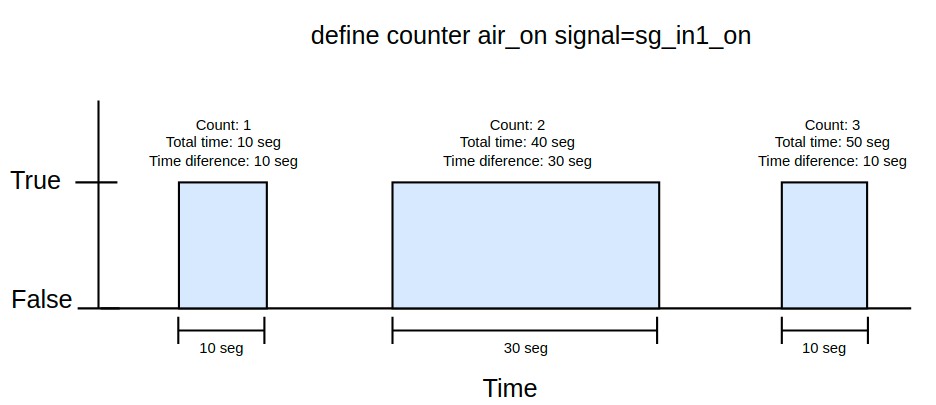
v1.41.0
- Minimum Apex Version: 22.23.0
- Node JS SDK: 0.61.1
- CSV protocol support
- Stores in CSV format any fieldset
- Automatic log rotation
- Just create a destination and select protocol "csv"
define destination log csv file:///media/mmcblk0p1/file_csv
This feature prints into the file those fieldsets that contains data, then starts saving the events. So far, default extra values include "timestamp", "event_label" and "event_code".
##### START CSV LOG CONFIGURATION #####
define group accelerations
# -- Fieldsets
define fieldset default fields=$io,$gnss,$ecu,VO:$counters.globals.odometer,CE:$counters.globals.ignition_time
# -- Events
define event ev_accelog group=accelerations fieldset=default ack=seq label=accelev code=21 [email protected]
# -- Destination
set destinations group=accelerations log
# -- In destinations.syurs.conf select csv protocol ( default compress and rotate every day)
define destination log csv file:///media/mmcblk0p1/file_csv
##### END CSV LOG CONFIG #####v1.39.1
- Minimum Apex Version: 22.17.1
- Node JS SDK: 0.60.0
Added black box gps event logging
Any file:/// type destination will now automatically log files on a folder that is autorotated and can be compressed based on configuration of the destination.
define destination logs taip file:///media/mmcblk0p1/gps_logs ack=disabled rotate=5D size=10MB compress=truev1.37.5
- Minimum Apex Version: 22.17.1
- Node JS SDK: 0.58.2
- Fixed, bluetooth restarting syrusjs bug due a bad json
- Fixed, backlog requesting acknowledgement from file destination
- Added support for serial RFID reader
- Added support for serial fuel sensor
RFID Reader
Signals
Events (Oneshot booleans)
@rfid.eventTriggered when any rfid event is detected.@rfid.changeTriggered when the id changed.@rfid.readTriggered when a card aproach the reader, even if it's the same id.@rfid.authorizedTriggered when the id is whitelisted.@rfid.unauthorizedTriggered when the id is not whitelisted.
States
-
$rfid.last.idStores the last id. -
$rfid.last.aliasStores the last alias. -
$rfid.last.whitelistedStores the last whitelisted state (boolean). -
$rfid.last.conn_epochStores the last connection timestamp. -
$rfid.authorized.last.idStores the last authorized id. -
$rfid.authorized.last.aliasStores the last authorized alias. -
$rfid.authorized.last.whitelistedStores the last authorized whitelisted state. -
$rfid.authorized.last.conn_epochStores the last authorized connection timestamp.
# Example of event whenever a card is aproached to the reader define fieldset default fields=RI:$rfid.last.id define event ev_rfid group=tracking fieldset=default ack=seq label=rfid [email protected]
TAIP - Extended tag
;RI:$rfid.last.id
Serial Fuel Sensor
Signals
Events (Oneshot booleans)
@fuel.eventTriggered when any fuel event is detected.@fuel.stateTriggered when a state arrives.@fuel.fuellingor@fuel.fuelingTriggered when a fuelling notification arrives.@fuel.warningTriggered when a discharge warning notification arrives.@fuel.connectedTriggered when a transition from disconnected to connected is detected.@fuel.disconnectedTriggered when a transition from connected to disconnected is detected.
States
-
$fuel.connectedStores the last connected state (boolean). -
$fuel.levelStores the last fuel level (number). -
$fuel.temperatureStores the last temperature level (number). -
$fuel.frequencyStores the last frequency (number). -
$fuel.timestampStores the last notification timestamp (epoch). -
$fuel.eventStores the last event (string).
# Example of event whenever a card is aproached to the reader define fieldset default fields=$fuel define signal sg_fuel_over $fuel.level > 100 define signal sg_fuel_under $fuel.level < 10 define event ev_fuel group=tracking fieldset=default ack=seq label=over trigger=sg_fuel_over define event ev_fuel group=tracking fieldset=default ack=seq label=over trigger=sg_fuel_under
TAIP - Extended tag
;FFadded whenfields=$fuel
- Minimum Apex Version: 22.05.3
- Node JS SDK: 0.55.0
Compatible apx core versions
Applications (apps): 0.0.4-r0.1
Bluetooth (bt): 1.1.9-r0.0
Counters (counters): 1.0.6-r0.0
Disk Cleaner (disk): 0.0.3-r0.0
ECU (ecu): 2.0.4-r0.0
Geofences (geofences): 1.0.2-r0.2
GNSS (gps): 1.4.3-r0.0
Interial Measurement Unit (imu): 1.1.2-r0.0
Interface (interface): 1.0.9-r0.1
Modem (mdm): 1.5.3-r0.0
Net Devices Manager (ndm): 0.1.5-r0.0
Onewire (onewire): 1.0.2-r0.0
Serial (serial): 0.2.3-r0.0
Video (video): 0.4.2-r0.1
Watcher (watcher): 0.2.5-r0.5Safe Engine Immobilization
- added variable
$safe_immothat is set to true automatically whenever Syrus4 receives the Safe Engine Immobilization command from Pegasus App. You could define a signal based on this variable and trigger your own logic
define signal safe_immo $variables.safe_immoGPS Backlog
- added support for GPS backlog (second by second event data recording)
Video
- added support for Video clips creation and uploading to backend server, there are two possibilities, either instructing a compatible video camera to capture a video based on a signal and attach it to an event, or the camera itself captures the event and SyrusJS uploads it to the destination server, such as a fatigue camera
Bug fixes
- fixed a bug with the speak instruction, to make it compatible with other Languages rather than English
- fixed a bug with the definition of variables that are not just strings
Changes
- removed verbose logging for tpms tire parameters
- defaults amount of GPS Satellites to 0 instead of leaving value empty
- Minimum Apex Version:21.40.1
- Node JS SDK: 0.54.0
Changes that bump up the Apex version
- Full support of Movon Fatigue Sensor MDSM-7 in Apex-21.40.2 or newer
- Full support of bluetooth destination queuing and ack management using TAIP in Apex-21.40.2 or newer
- Full support of SyrusCloud ECU profile component in Apex-21.42.3 or newer
Compatible apx core versions
Applications (apps): 0.0.2
Bluetooth (bt): 1.1.8
Counters (counters): 1.0.6
ECU (ecu): 2.0.3
Geofences (geofences): 1.0.2
GNSS (gps): 1.3.1
Inertial Measurement Unit (imu): 1.1.1
Interface (interface): 1.0.8
Modem (mdm): 1.3.5-r0.1
Net Devices Manager (ndm): 0.0.8
Onewire (onewire): 1.0.2
Serial (serial): 0.2.2
Video (video): 0.3.18
Watcher (watcher): 0.2.5Fatigue
- Updated codebase to use new ECU.d structure, fixes an error with taip value for ecu_distance, tag
;OD - Support for mdsm7 fatigue signals (prefix with
@fatigue_sensor.or@mdsm7.fatigue_sensor.) camera_blockeddistractionfatigue_alarmfatigue_warningphonesmoking
# either signal will work
define event fatigue_distraction fieldset=default ack=seq group=fatigue label=distract [email protected]_sensor.distraction
define event fatigue_distraction fieldset=default ack=seq group=fatigue label=distract trigger=@fatigue_sensor.distraction
Bluetooth
- BT destination point support
define destination bluetooth_d taip bluetooth://_:_ ack=disabled - BT call button signals
@bluetooth.button.call_2x@bluetooth.button.signal - BT destination points retry indefinitely until apx-bt returns successful, and messages are acknowledged where applicable
Signal, variable and value improvements
set [variable|value] [name] [value] infers type (true, false, number, string)
set variable new_var "lorem" or set variable new_var lorem
{{$variables.new_var}} = 'lorem'set variable new_var "lorem ipsum"
{{$variables.new_var}} = 'lorem ipsum'set value $gnss.latitude == 25.123456 (works for any non internal signal (non @ signals))
fire signal signal_name does not require @ as prefix
Changes
;IB|;IS: iButton Syrus 3 compatibility fix;EA: tag temperature field no separator;AW: tag sends empty value for analog input values instead of*, changed reported position of differential input1/2 in taip ;AW tag to position 9>SSL...|>SXAEC::...: do not requiere an ;ID or ;SI when sent remotely to the device>QSSIP#<fixed response
>SSLget events<
>SXAEC::apx-gps state<Other
- http destinations respect url schema
- long commands can be split into multiple lines
- removed verbose logging for tpms tire parameters
define counters globals speed_threshold=100kph
rpm_threshold=3000rpm
begin_idle_time=300sec
odometer=0mts
ignition_time=0mts
define fieldset default
fields=$io,$gnss,$net,$ecu,
VO:$counters.globals.odometer,CE:$counters.globals.ignition_time,
CL:$counters.globals.idle_time,CS:$counters.globals.over_speed,
CR:$counters.globals.over_rpm
define action ac_start_ign_on trigger=sg_ign_on
set tracking_resolution move 3min 35deg
define action ac_start_ign_off trigger=sg_ign_off
set tracking_resolution stop 12hr- actions can have multiple commands (requires indentation)
define action ac_my_action trigger=ignitionOn
set variable driver "john smith"
set output2 on
create video --name={{$gnss.timestamp}}_cornering_left --time_win=-30,+10v1.32.11
- Minimum Apex Version:21.24.1
- Node JS SDK: 0.53.0
Changes
- Improved ack support for TAIP/tcp, supported modes are
imei(default),disabledandseq - ECU Errors, SPI, FMI, OC, SM and MIL supported
- ECU events supports signals, see the respective pgn in the SDK ECU.d
- ECU distance taip tag added missing multiplier
- ECU added taip_multiplier to engine pressure values reported as kPa to convert to PSI
- MOVON and Mobileye support, loaded from internal json files.
- Fixed, queues are loaded in proper order
- Improved callbacks for TCP
v1.31.7
- Minimum Apex Version:21.10.0
- Node JS SDK: 0.52.0
Fatigue Sensor support
Signals
@fatigue_sensor.fatigue_remind@fatigue_sensor.fatigue_warning@fatigue_sensor.fatigue_alarm@fatigue_sensor.distraction@fatigue_sensor.no_portrait@fatigue_sensor.photo
define event fatigue_remind fieldset=defeault ack=seq group=fatigue photo=fatigue_sensor.fatigue_remind label=remind trigger=@fatigue_sensor.fatigue_remind
define event fatigue_warning fieldset=defeault ack=seq group=fatigue photo=fatigue_sensor.fatigue_warning label=warning trigger=@fatigue_sensor.fatigue_warning
define event fatigue_alarm fieldset=defeault ack=seq group=fatigue photo=fatigue_sensor.fatigue_alarm label=alarm trigger=@fatigue_sensor.fatigue_alarm
define event fatigue_distraction fieldset=defeault ack=seq group=fatigue photo=fatigue_sensor.distraction label=distract trigger=@fatigue_sensor.distraction
define event fatigue_no_driver fieldset=defeault ack=seq group=fatigue photo=fatigue_sensor.no_portrait label=no_driver trigger=@fatigue_sensor.no_portrait
define event fatigue_photo_captured fieldset=defeault ack=seq group=fatigue photo=fatigue_sensor.photo label=photo trigger=@fatigue_sensor.photoMDT support
- @mdt.message signal is required on the trigger to use the message, it's recommended that you do not mix this with other signals
define event mdt group=mdt fieldset=default code=0 [email protected]- TAIP:
STXis now reserved for MDT, useSSLfor sending syruslang commands
Bugfixes
false|true|Numberare parsed as their respective types, not as strings (eg repeated=false)- min_duration improvements
- improved signal propagation
v1.30.1
- Minimum Apex Version:21.06.0
- Node JS SDK: 0.51.0
TPMS support
Signals supported
@tpms.alarm_ok@tpms.sensor_mute@tpms.sensor_defective@tpms.tire_leak@tpms.temperature_warning@tpms.over_inflation_critical@tpms.over_inflation_warning@tpms.under_inflation_warning@tpms.under_inflation_critical
Updated 3 months ago
